Replicating databases manually
Replicate from Live
Replicating from Live copies a Primary Server's database to the Failover server.
To Replicate from Live:
- In the Server list, right-click on the server whose database you wish to replicate.
- Select Replicate from Live:
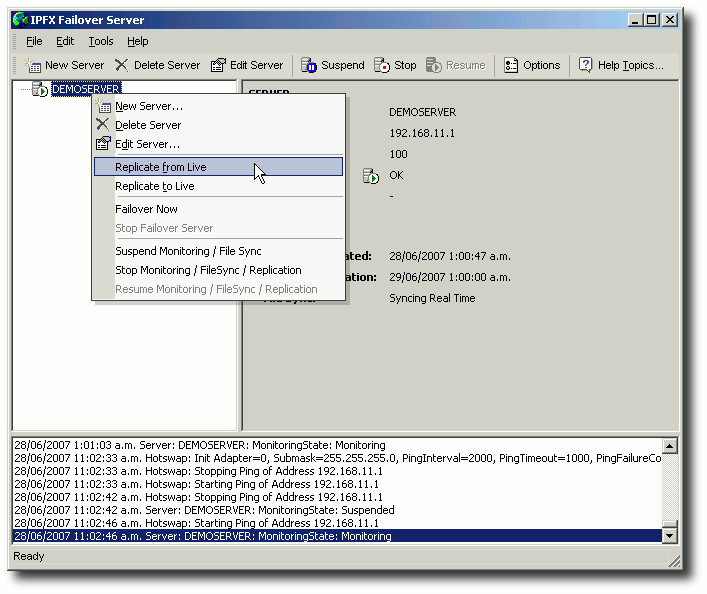
- A warning dialog appears:
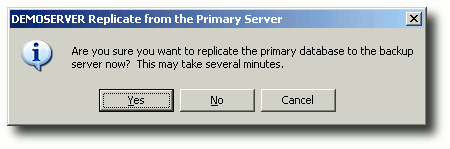
Select Yes to replicate the Primary Server's database.
- In the Server list, the Primary Server's status will changes to Replicating. When the status returns to OK, replication has been completed.