Alerts tab
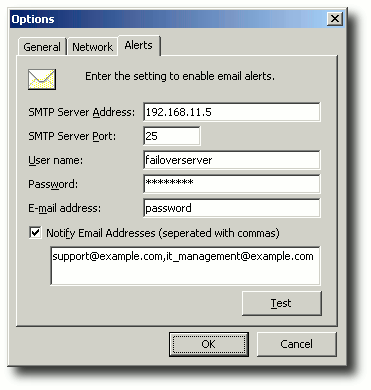
The Alerts tab is used to configure the way e-mail alerts are sent:
SMTP Server Address: The address of the mail server used by your company to send e-mail.
SMTP Server Port: The port used by the SMTP server. The default SMTP port is 25.
User Name: The user name required to access the SMTP server.
Password: The password associated with the User Name.
E-mail Address: The e-mail address from which Alerts will appear to be sent.
Notify E-mail Addresses: The list of e-mail addresses which are to receive e-mail alerts. Multiple e-mail addresses can be separated by commas.
The Test button can be used to confirm that e-mail alert settings are working properly.