View Filter Registry Data
When you add filters, GraphEdit uses the system device enumerator to enumerate all of the filters registered on your system. They appear in a tree view, listed by category (see Add Filters).
To view the registry data for a particular filter, click the plus (+) symbol next to the name of the filter.
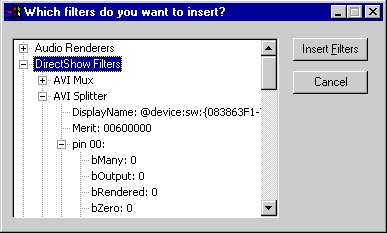
The following information is displayed:
Filter Information:
Item Description DisplayName The display name provided by the device moniker, as returned by the IMoniker::GetDisplayName method. Merit The filter's merit value. Version The version of the registration format used to register this filter. For more information, see REGFILTER2 in the Microsoft® DirectShow® documentation.
Pin Information:
Item Description bMany If 1, the filter might have multiple instances of this pin. bOutput If 1, this pin is an output pin. bRendered If 1, the filter renders the data from this pin. (Applies only to input pins.) bZero If 1, the filter might have zero instances of this pin. ClsPinCategory The pin category, taken from the pin property set. For more information, see REGFILTERPINS and REGFILTERPINS2 in the DirectShow documentation.
Media Type Information:
Item Description major type The major type GUID. subtype The subtype GUID. For more information, see AM_MEDIA_TYPE in the DirectShow documentation.
Medium Information:
Item Description medium clsid The GUID that specifies the medium set. Data 1 The ID number of the medium. Data 2 Not used. For more information, see REGPINMEDIUM in the DirectShow documentation, or KSPIN_MEDIUM in the Microsoft® Windows® 2000 DDK.