Build a File Playback Graph
GraphEdit can automatically build a filter graph that plays a file. The file can be a local file, or a file located at a URL.
To build a graph that plays a local file:
- On the File menu, click Render Media File.
- Select the file.
- Click Open.
Note You can also drag a file icon to the GraphEdit application window, or to the GraphEdit program icon.
To build a graph the plays a file at a URL:
- On the File menu, click Render URL.
- In the dialog box that appears, type or select the URL.
- Click Open.
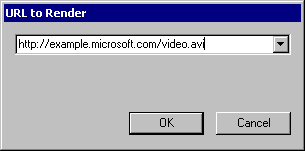
These two commands are equivalent to calling the IGraphBuilder::Render file method.