Temporary Internet Files
The Temporary Internet Files category lets scan the special folders used, mainly, by the Internet Explorer browser for storing the cache of web page contents, history of visited pages and cookies.
Before fixing the discovered problems (deleting the browser temporary data), click the details link to see all them in particulars:
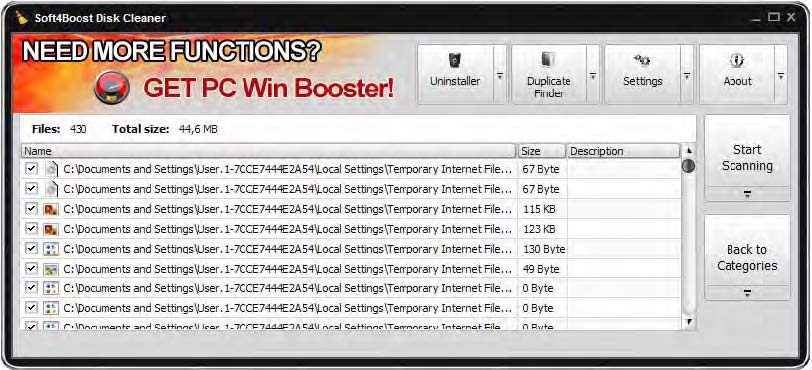
You can uncheck the problems you don' t want to be fixed with a mouse click. To select/deselect all the sections including their contents, use the right-click menu Check All / Uncheck All items.
Note: to make fixing available, click the Back to Categories button first.