Scanning and Fixing: Overview
The scanning is a fully automated process. This means that the program will do everything itself. But before scanning you should choose categories that will be included into the scan process. Available categories are:
Temporary Internet Files
Unused Empty Folders
Junk Files
Broken Shortcuts
Recycle Bin
After choosing the categories to scan, click the Start Scanning button to initiate the scan process. Once the scanning is over, a result of the found problems will be displayed in the Category/Result area. To fix the found problems, click the Fix Problem button:
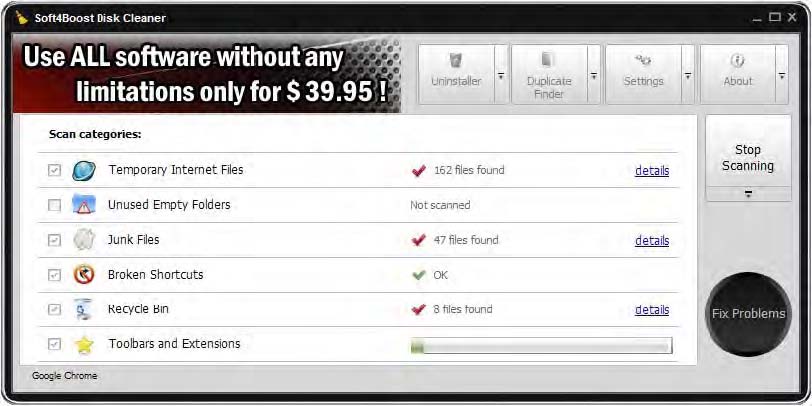 Note: objects currently scanned within a
category are shown in the left bottom corner of the Main
Window.
Note: objects currently scanned within a
category are shown in the left bottom corner of the Main
Window.