The Junk files tab
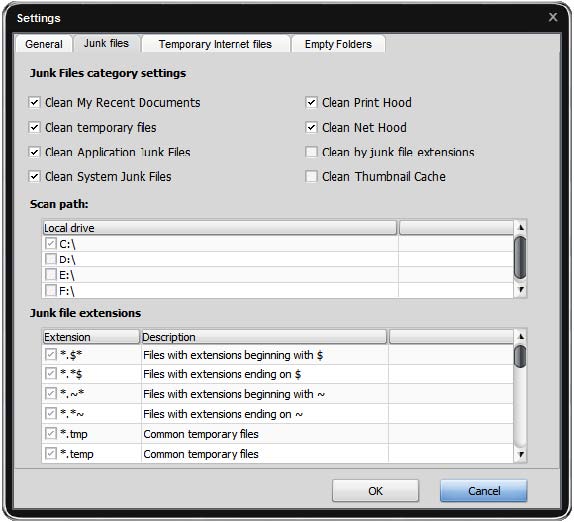
Clean My Recent Documents - use this option to scan for the recently used items.
Clean temporary files - use this option to scan for temporary files on system hard drive.
Clean Print Hood - use this option to scan for temporary files on Print Hood folder.
Clean system junk files - use this option to scan for junk files in Windows system folder.
Clean applications junk files - use this option to scan for some applications junk files (such as Adobe Flash Player, Oracle Java and etc. in case they are installed on your computer).
Clean Net Hood - use this option to scan for temporary files on Net Hood folder.
Clean by junk file extensions - use this option to enable the list of extensions to scan for junk files by them.
Clean Thumbnail Cache - use this option to enable the list of local drives to scan .db files.
Scan path - use this option to define on which local hard drives to scan for junk files by extension or .db files.
Junk file extensions - the list of available junk file extensions.