Duplicate Finder
The Duplicate Finder category lets find and remove useless duplicate files, stored on your PC. The Duplicate Finder has the MD5 search engine which allows the program to search for duplicate files by content, regardless of other match criteria.
You can check the duplicate files you want to be removed with a mouse click:
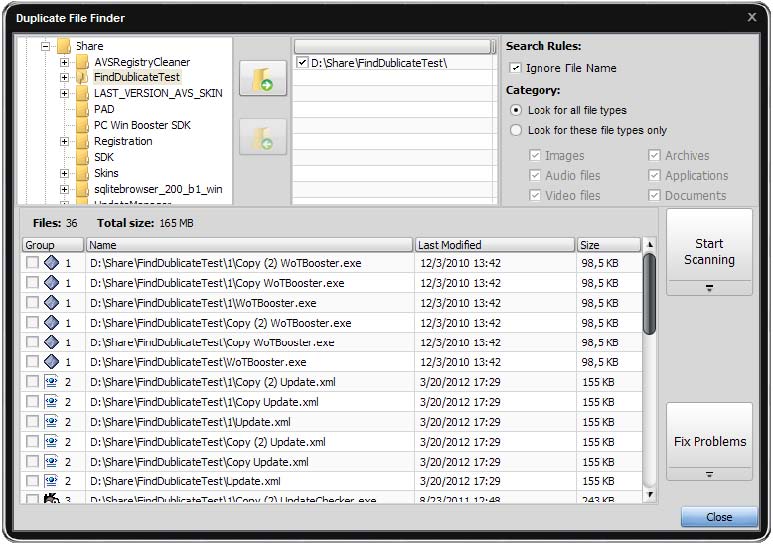
Search Rules
Ignore File Name - use this option to allows S4B Disk Cleaner to search for duplicate files regardless file name. It would be helpful, for example, when two identical mp3 tracks or video files have different names.
Category
Look for all file types - use this option to allows S4B Disk Cleaner to search duplicate files for these file types.
Look for these file types only - use this option to allows S4B Disk Cleaner to search duplicate files for these file types:
Images
Audio files
Video files
Applications
Archives
Documents
With this option you can organize your media files and increase free disk space needed to enlarge your collection.