Payloads and DLL Import Editing
In addition to APIs for attaching and detaching detours functions, the Detours package also include APIs for attaching arbitrary data segments, called payloads, to Windows binary files and for editing DLL import tables. The binary editing APIs in Detours are fully reversible; Detours stores recovery information within the binary to enable removal of the edits at any time in the future.
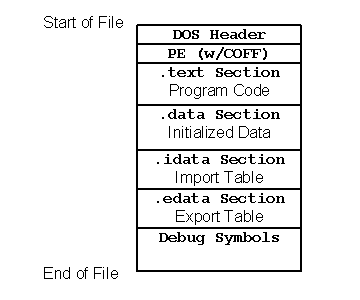
Figure 3. Format of a Windows PE binary file.
Figure 3 shows the basic structure of a Windows Portable Executable (PE) binary file. The PE format for Windows binaries is an extension of COFF (the Common Object File Format). A Windows binary consists of a DOS compatible header, a PE header, a text section containing program code, a data section containing initialized data, an import table listing any imported DLLS and functions, an export table listing functions exported by the code, and debug symbols. With the exception of the two headers, each of the other sections of the file is optional and may not exist in a given binary.
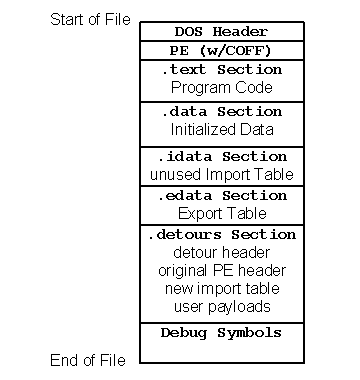
Figure 4. Format of a Detours-modified binary file.
To modify a Windows binary, Detours creates a new
.detours section between the export table and the
debug symbols, as shown in Figure 4. Note that debug symbols
must always reside last in a Windows binary. The new section
contains a detours header record and a copy of the original PE
header. If modifying the import table, Detours creates the new
import table, appends it to the copied PE header, then modifies
the original PE header to point to the new import table.
Finally, Detours writes any user payloads at the end of the
.detours section and appends the debug symbols to
finish the file. Detours can reverse modifications to the
Windows binary by restoring the original PE header from the
.detours section and removing the .detours
section. Figure 4 shows the format of a Detours-modified
Windows binary.
Creating a new import table serves two purposes. First, it preserves the original import table in case the programmer needs to reverse all modifications to the Windows file. Second, the new import table can contain renamed import DLLs and functions or entirely new DLLs and functions. For example, the setdll.exe program included in the Detours package, inserts an initial entry for a user’s DLL into a target application binary. As the first entry in the application’s import table, the user’s DLL is always the first DLL to run in the application’s address space.
Detours provides APIs for editing import tables (DetourBinaryEditImports), adding payloads (DetourBinarySetPayload), enumerating payloads (DetourBinaryEnumeratePayloads), and removing payloads (DetourBinaryPurgePayloads). Detours also provides APIs for enumerating the binary files mapped into an address space (DetourEnumerateModules) and locating payloads within those mapped binaries (DetourFindPayload). Each payload is identified by a 128-bit globally unique identifier (GUID). Payloads can be used to attach per-application configuration data to application binaries.
Payloads can be copied directly into a target process using the DetourCopyPayloadToProcess API.