Settings - Tabs (Main)
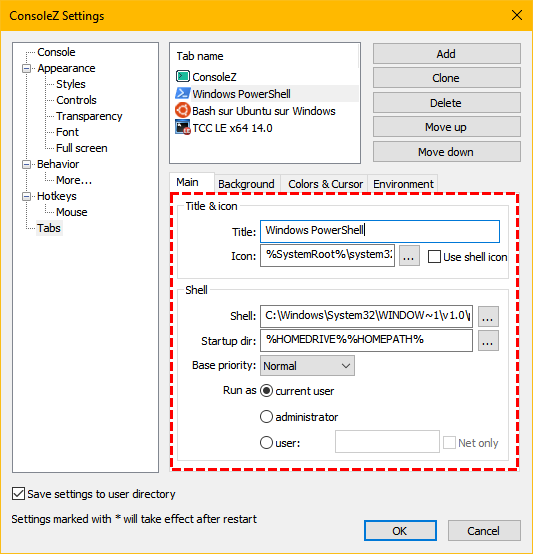
Title & icon
Title
Specifies tab title.
Icon
Specifies tab icon. If empty, the tab will use main window icon.
Use shell icon
If checked, tab's icon is extracted from shell executable. This is the icon displayed by Windows file explorer.
Shell
Shell
Specifies tab shell command line. If empty, the tab will use ConsoleZ's default shell.
If the selected file is a link, then icon, program's path, arguments, working directory and "run as administrator" option are extracted from the link.
The link path is not saved. The link can be deleted.
Startup dir
Specifies tab's shell initial directory. If empty, ConsoleZ's default initial directory will be used.
Base priority
Specifies shell base priority.
Idle: Specifies that the threads of this process run only when the
system is idle.
The idle priority class is inherited by child processes.
BelowNormal: Specifies that the process has priority above Idle
but below Normal.
The below normal priority class is inherited by child processes.
Normal: Specifies that the process has no special scheduling needs.
AboveNormal: Specifies that the process has priority above Normal
but below High.
High: Specifies that the process performs time-critical tasks
that must be executed immediately, regardless of the load on the operating
system. The threads of the process preempt the threads of normal or idle
priority class processes. Use extreme care when specifying High for the
process's priority class, because a high priority class application can use
nearly all available processor time.
Realtime: Specifies that the process has the highest possible priority.
The threads of a process with RealTime priority preempt the threads of all
other processes, including operating system processes performing important tasks.
Thus, a RealTime priority process that executes for more than a very brief
interval can cause disk caches not to flush or cause the mouse to be unresponsive.
Run as current user
Uses current user credentials.
Run as administrator
Run as administrator with full unrestricted elevated rights and privileges. Depending on what the UAC settings are set to, an administrator user may or may not be prompted first by UAC to allow or deny the program to "Run as administrator" (elevated).
Run as user
Run with different user credentials. A dialog, asking for another user's credentials, will be displayed. The dialog will be pre-populated with the given user name. To use a domain account, enter your username in the form domain\username or username@domain.
Net only
If checked, this value can be used to create a process that uses a different set of credentials locally than it does remotely. This is useful in inter-domain scenarios where there is no trust relationship. The system does not validate the specified credentials. Therefore, the process can start, but it may not have access to network resources.