Settings - Tabs (Background)
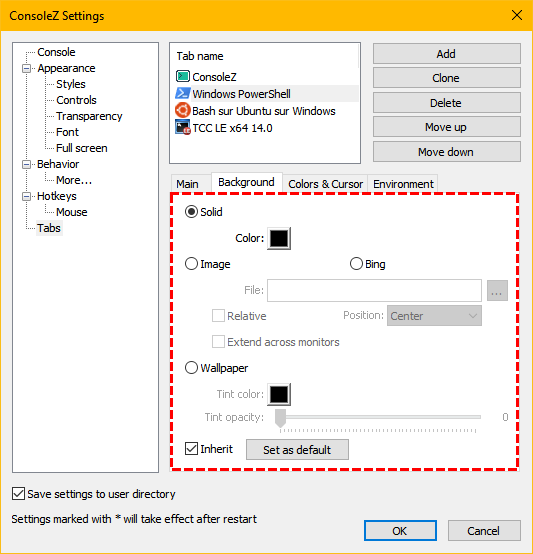
Solid
Image
Bing
Wallpaper
Select background type.
Solid specifies a single color background.
Image specifies a bitmap background.
Bing specifies Bing image of the day. Internet connection is required.
Wallpaper specifies that the desktop wallpaper will be used as
the background image.
Color
Select color for solid background type.
File
Specifies background image file for image background type.
Relative
If checked, background image will be relative, i.e. when moving the window, it will appear that it's move above the background image.
Position
Select image position from the list. Background image can be centered,
stretched or tiled.
"Fit" and "Fill" options generate a stretched image, keeping aspect ratio.
Extend across monitors
If checked, background image will centered/stretched/tiled across multiple monitors (if present)
Tint color
Select tint color for image and wallpaper background types.
Tint opacity
Set tint opacity for image and wallpaper background types.
Inherit
If checked, the tab uses inherited backgroud.
Set as default
Set the current tab's backgroud as default. Tabs, having Inherit checked, will use this background.