Settings - Hotkeys
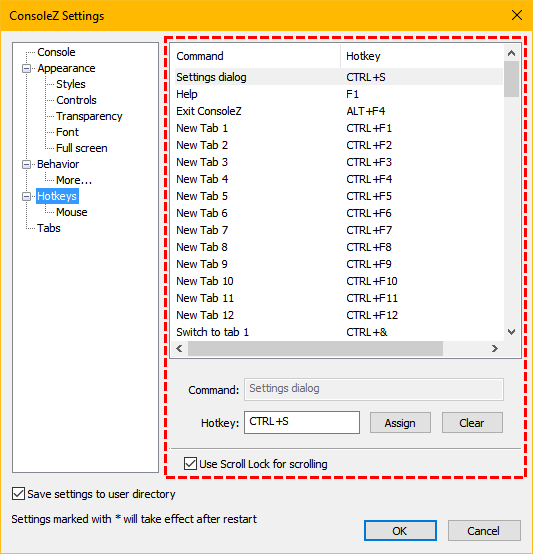
Command/Hotkey
This list shows commands supported by ConsoleZ.
To change a command hotkey, select a command from the list and click in the Hotkey box. Then, press your hotkey combination (e.g. CTRL+4) and click Assign button. The command list will be updated.
To clear a hotkey command, click Clear button and then click Assign button.
External commands use text formatting syntax.
Use Scroll Lock for scrolling
If checked, you can scroll console using the arrow and Page Up/Down keys when Scroll Lock is on.