Autodesk Expression Builder > Creating Expressions For Geospatial Features > Creating Expressions > Using Dates in Expressions >
Using Dates in Expressions

|
|

|

|
|

|
To convert a text string to a date string and change its format
- Select the command for which you want to create an expression.
- Select ToDate from Conversion.
- In
the ToDate function, do one of
the following:
- Within the parentheses, type a property name.
- Click Property. In the Property list, select the property to convert.
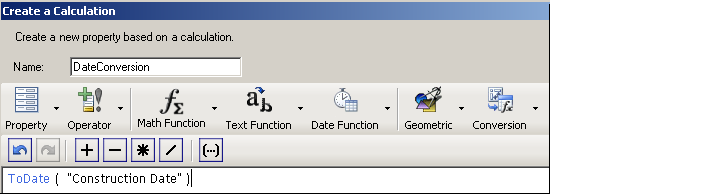
Convert a text string to a date string.
- Optionally, specify the date format .
- Specify
any further conditions for the expression.
For information about formulating an expression, see Overview of Creating Expressions .
- Click OK to apply the expression.


