|
This function exports StarUML(tm) modeling information as XMI format files. The saved XMI files can be read by other UML modeling tools.
Procedure for Exporting XMI Files :
| 1. | Select the [File]->[Export]->[XMI ...] menu. |
| 2. | At the Export XMI dialog box, click the [...] button to activate the Save as XMI File dialog box. |
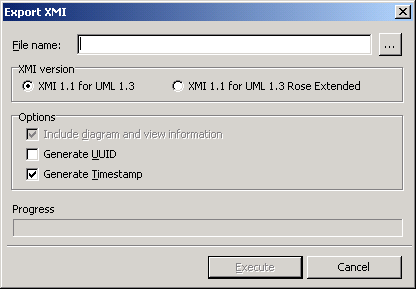
| 3. | Specify the path and file name for the XMI file to save, and click the [Save] button. |
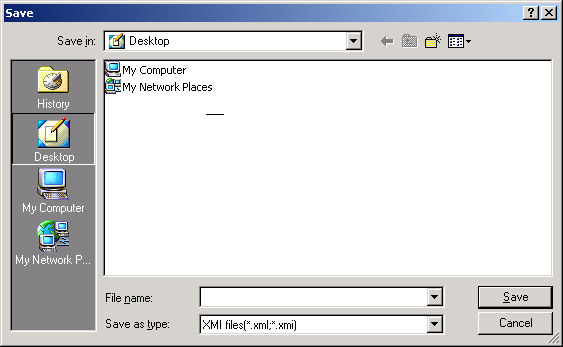
| 4. | Examine the option items in the Export XMI File dialog box and check the necessary options. |
| 5. | Click the [Execute] button to export the XMI file. |
Options
The following options are available for exporting XMI files.
Item
|
Description
|
XMI version
|
Specifies the XMI version. XMI Add-In supports the standard XMI 1.1 and Unisys XMI 1.1, which is extended to include diagram information. Select "XMI 1.1 for UML 1.3" to export in the standard XMI format, or select "XMI 1.1 for UML 1.3 Rose Extended" to include diagram and view information.
|
Include diagram and view information
|
Explicitly specifies whether to include diagram and view information, if "XMI 1.1 for UML 1.3 Rose Extended" is selected under the XMI version option.
|
Generate UUID
|
Specifies whether to insert UUID (Universal Unique IDentifier) in all XMI elements for UML modeling elements.
|
Generate Timestamp
|
Specifies whether to insert file generation time information in the XML file.
|
 Note Note
| · | The extension name for XMI format files must be either .xml or .xmi |
|