|
Once XMI Add-In is installed, it is enabled for use in StarUML(tm) by default. Installed Add-Ins can be enabled or disabled through Add-In Manager in StarUML(tm). If an Add-In is disabled, no main menu and popup menu items related to it are displayed, and no StarUML(tm) events are relayed to it.
Procedure for Enabling XMI Add-In :
| 1. | Select the [Tools]->[Add-In Manager...] menu in StarUML(tm). |
| 2. | At the Add-In Manager dialog box, check the "XMI Add-In" checkbox in the Add-In list. |
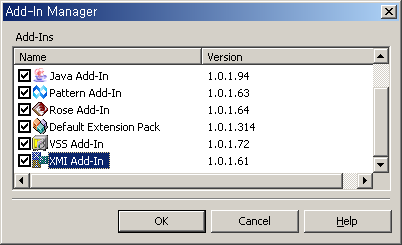
| 3. | Click the [OK] button to close the dialog box. |
Procedure for Disabling XMI Add-In :
| 1. | Select the [Tools]->[Add-In Manager..] menu in StarUML(tm). |
| 2. | At the Add-In Manager dialog box, uncheck the "XMI Add-In" checkbox in the Add-In list. |
| 3. | Click the [OK] button to close the dialog box. |
|