Build the Native Integration Plug-in from Source
The Wwise-Unity integration is a thin layer of C# calling the native Wwise API. It comes pre-built for all platforms. In most cases, it is unnecessary to rebuild the Integration plug-in. However, if you have the source code, you may want to customize it to integrate custom changes to the native sound engine or to modify the C++ code that interfaces with the sound engine. This should be done by a programmer who has some C++ knowledge.
The procedure
- Install the Wwise SDK for the platforms you wish to build using the Wwise Launcher. Make sure to logoff and login again.
- Locate the source zip for the operating system you are using (Windows or Mac), it is installed in your Unity project by the Launcher when you add the Wwise integration to it (the zip is post-fixed with _Src.zip).
- Locate the source zip for the platform you wish to build (if different from Windows or Mac).
- Verify the prerequisites for building the Integration. See Prerequisites for details.
- Unzip the source zips, all in the same folder. See Installing or Upgrading the Integration in a Unity Project for details.
- Launch the build process using one of these two methods: Build using console utility or Build using Integrated Development Environment (IDE).
- Wait until the build finishes. If the build succeeds, the plug-ins and API binding under the
Deploymentfolder will be updated or created if none existed before.
Notes
- During the build, you can monitor warnings, errors, or critical messages, if any, by reading the detailed log messages found in the Build Log.
Requirements to build the Integration yourself:
| Platform | Required Components |
| All platforms |
|
| Android |
|
| iOS |
|
| Linux |
|
| Mac |
|
| PS4 | Visual Studio 2012 Professional Edition. |
| Windows | Visual Studio 2013 Professional Edition. |
| Windows Store | Visual Studio 2015. |
| Xbox One | Visual Studio 2012 Professional Edition. |
How to install the source package
Unzip the source package. You can then rebuild and generate the content of the Integration using just the source package and a Wwise SDK installation for your target platforms. Optionally, you can merge the unzipped content under the Wwise folder with your imported Integration unity package in the Assets folder of your Unity project. However, this may generate unwanted intermediate files inside your Assets folder, which need to be cleaned up manually.
The folder structure of the installed Integration package
- StreamingAssets: The folder used for automatic SoundBank deployment.
- Wwise: The top-level folder.
- Deployment: The main Integration files used in your application.
- API: C++ to C# binding files. This is the translation of the native Wwise SDK.
- Dependencies: 3rd-party Unity scripts required by certain platforms.
- Components: The Unity components scripts that can be used directly and serve as examples for custom components.
- Plug-ins: The Unity plug-in libraries of various configurations and debug symbol databases.
- Platform
- Architecture: Files shared by architectures of a multi-architecture platform.
- Debug: The
Debugversion of the plug-in binaries. See Wwise plug-in deployment for details. - Profile: The
Profileversion of the plug-in binaries. See Wwise plug-in deployment for details. - Release: The
Releaseversion of the plug-in binaries. See Wwise plug-in deployment for details. - DSP: The Wwise plug-in Effects.
- Debug: The
- Architecture: Files shared by architectures of a multi-architecture platform.
- Platform
- Documentation: The full documents about the Integration.
- Editor: All editor windows and inspectors used by the WwiseUnityIntegration.
- Tools: Application tools that provide extra features.
- Deployment: The main Integration files used in your application.
The folder structure of the installed source package
- Wwise: The top-level folder.
- AkSoundEngine: The source code and IDE projects needed for building the Integration, organized by platforms.
- Common: The source code and build scripts used by all supported platforms.
- Platform: The IDE solution or project, the source code, and platform-specific build scripts for the target platform.
- Integration/Assets/Wwise/Deployment: The main Integration files used in your application.
- API: The root-level folder of the API binding.
- Generated: API binding files generated during the SWIG binding step.
- Handwritten: API binding files written by hand.
- Components: The factory Unity component scripts that can be used directly and serve as examples for custom components.
- Plugins: All the Wwise plug-ins (written after building AkSoundEngine).
- <platform>: The applicable platform folder.
- <architecture>: The applicable platform architecture.
- <platform>: The applicable platform folder.
- API: The root-level folder of the API binding.
- AkSoundEngine: The source code and IDE projects needed for building the Integration, organized by platforms.
Build using console utility
You can build the Integration from the command line using the build script located at Wwise\AkSoundEngine\Common\BuildWwiseUnityIntegration.py. This is useful for continuous integration. To see the usage and examples, assuming your current working directory is the parent folder of the script, type in a command console on your computer:
python BuildWwiseUnityIntegration.py -h
Build using Integrated Development Environment (IDE)
Located in the Wwise Unity Integration source package under:
WwiseUnityIntegration_version_platform_Src.zip\Wwise\AkSoundEngine\YourPlatform
the solution (or Xcode project) allows you to build the Integration for the target platform in a supported IDE.
Building for the Mac or iOS platform with Xcode
When building the integration from the command line, the WWISESDK path is provided to Xcode automatically based on the one set in the environment variable $WWISESDK or the one provided to the build script using the -w option. When using the Xcode IDE however, the WWISESDK path must be set manually. To do so, open the Xcode project for either Mac or iOS platform and choose the AkSoundEngine{platform} project in the project navigator. Select the Build Settings page. At the bottom of the page, a User-Defined section with the WWISESDK setting key is present. Fill the value of the setting with the path of the WWISESDK to build the integration against (ex: /Users/myUser/Wwise/SDK ).
Building for the Linux platform
A premake script is included in the integration source package that generated the necessary makefiles. To build the Linux plug-in from source, simply enter the following commands into a terminal:
cd <Integration source location>/AkSoundEngine/Common./premake4 --akplatform=Linux gmakemake -f AkSoundEngineLinux.make config=<config>
Where <config> is either debug32, profile32, release32, debug64, profile64, or release64. The resulting plug-in will be located in <Integration source location>/Deployment/Plugins/Linux.
Deploy the new lib
The resulting binaries will be found in Wwise\Deployment\Plugins\[Platform]. If you haven't unzipped the sources in your Assets\Wwise directory, copy the new binaries from that folder to the corresponding folder in your project's Assets directory.
Under the hood
Prior to packaging the sources for building the integration code, we use SWIG to generate the API binding in the Unity for Wwise SDK. Most users will never need SWIG to work with Unity for Wwise. Even advanced users with access to the Wwise for Unity sources for building the integration code, which contains the converted APIs, do not need to install or use SWIG. The only exceptions to this are for integrating changes to the sound engine or modifying the C++ code that interfaces with it. In such rare cases, we recommend contacting support before proceeding.
The build process performs the following task:
- The Wwise SDK libraries are wrapped into a single library as the Unity plug-in, a dynamic library (.dll) on Windows, a loadable bundle (.bundle) on Mac OS X, a static library (.a) on iOS, or a shared library (.so) on Android. They are directly built into the Deployment folder. See Installing or Upgrading the Integration in a Unity Project for the folder structure.
Generated on Thu Feb 1 09:40:22 2018 for Wwise Unity Integration by
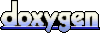 1.6.3
1.6.3