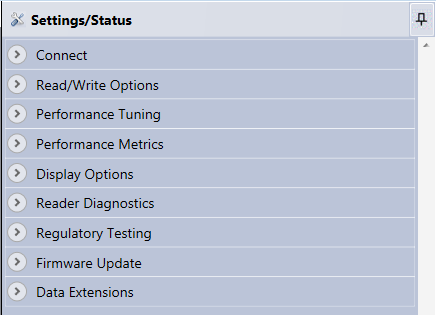Settings/Status
Navigation Path: Settings/Status
Upon Connect the Settings/Status slide-out panel, as shown in Figure 6, will be displayed and opened to the Connect section. This panel contains configuration settings for the Ta Results Grid, read behavior and performance tuning, along with status information and a Firmware Upgrade utility. Each section can be independently expanded/collapsed and the entire panel can be pinned in placed or left to open and auto-collapse based on mouse position using the pin icon in the upper right corner of the panel.