SOPIA Suite Help Files
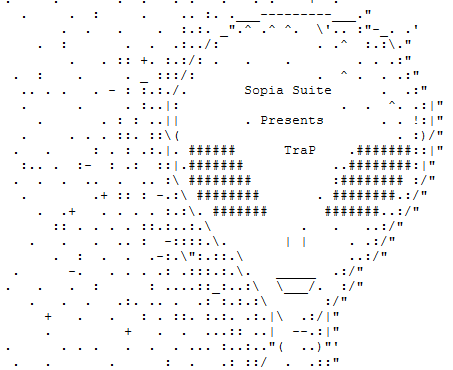
TracePlace.py
 Description
Description
TraP uses the Spies script to take up to 3 photographs and create a KMZ file which can be opened in Google Earth. Up to 3 photographs can be plotted using TraP. In order to use TraP, you must have used Spies.py and clicked 'Yes' to use TraP.
 Dependancies
Dependancies
- python 2.7 installation
- Pyexiv2
- Windows OS
- Required for visualisation of KMZ: Google Earth
 How To Use
How To Use
TraP will prompt you to choose a directory to parse for coordinates. You should already.
have the photographs you wish to use with TraP in the photoEvidence folder of SPIES.
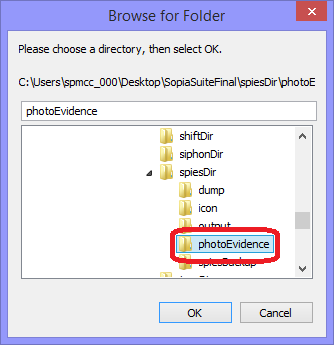
Step 2:
You should save the file in the spiesDir\output foder. You should use
.kmz as a file extention.
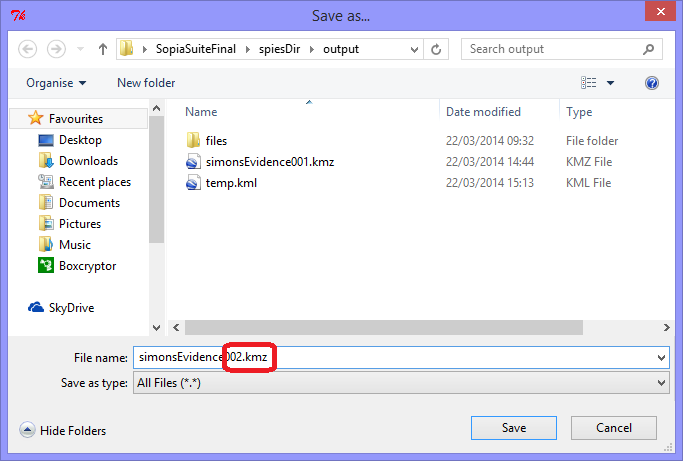
Step 3:
TraP will create a KML file, copy the photographs into a directory called files,
and add them into a KMZ file. You will end up with something like this:
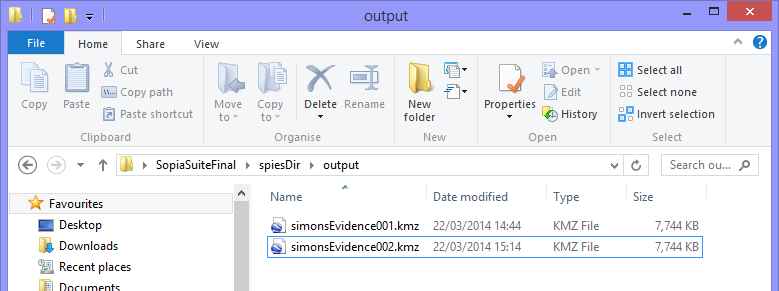
Step 4:
TraP will now copy the photographs from the 'photoEvidence' folder into the 'output\pics' folder.
TraP will automatically create a KMZ file in the output folder and confirm the script has finished.
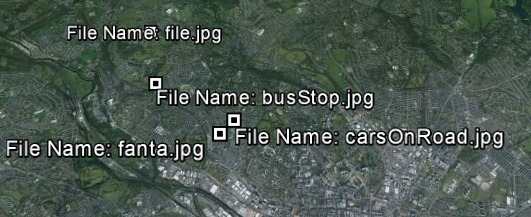
 About
About
TraP was designed as a useful extention to Spies, because Spies had so much potential, I thought it would be a good idea to use that potential to make a useful piece of software.