SOPIA Suite Help Files
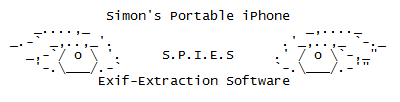
Spies.py
 Description
Description
Spies is designed to grab coordinates from a photograph. You will then have the option to see the location on Google Maps, which will be launched in your browser or you can plot up to three photographs using TracePlace, also part of SopiaSuite.
 Dependancies
Dependancies
- python 2.7 installation
- pyexiv2 installation
- Windows OS
 How To Use
How To Use
CD to where spies.py is located and run the script using 'python spies.py' as shown in the screenshot below.
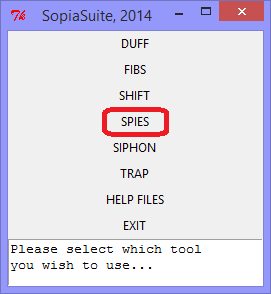
Step 2:
Browse to the picture you want to use with SPIES.
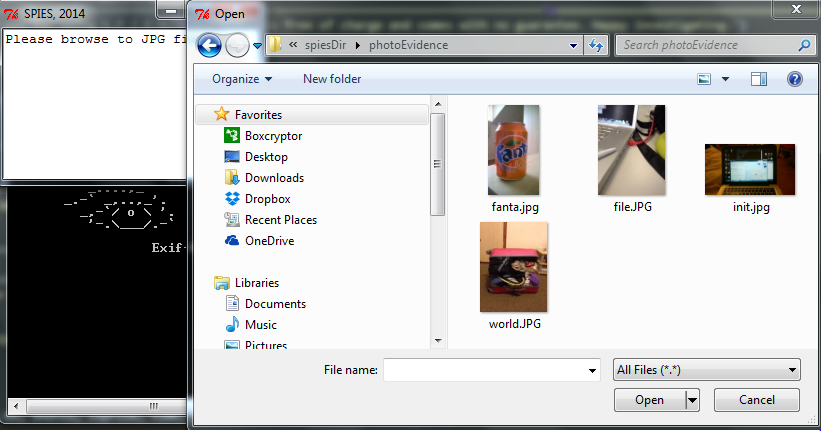
Step 3:
SPIES will return the Longitude and latitude of the photograph (if the tags are set).
SPIES will then prompt you to go to Google Maps and see where the photo was taken.
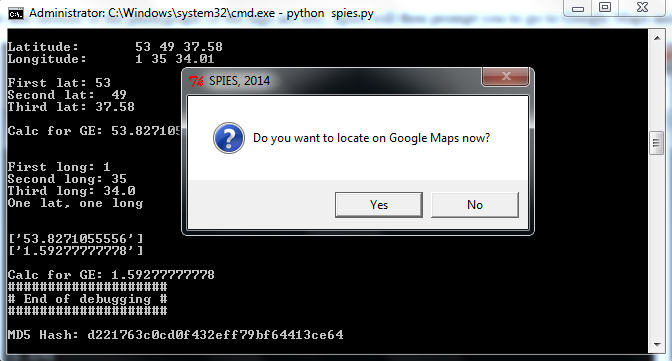
Step 4:
SPIES will load your browser and the coordinates if you selected Yes in the previous step.
SPIES will also create a txt file output in the directory SPIES resides in.
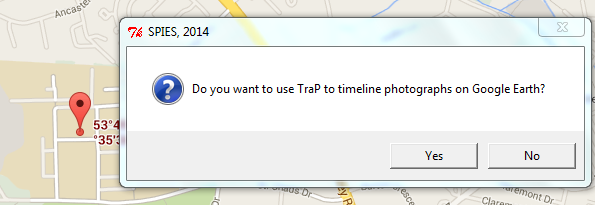
Step 5:
Please refer to TraP help files for information on how to use TraP.
 About
About
SPIES was created because the amount of smartphones sold every year is in the millions. With services like Facebook, Instagram and other photograph-sharing websites, more and more people were taking and sharing photographs. It became very clear that analyzing suspect's mobile phones and looking at their photograph's coordinates may prove useful for a forensic examiner. SPIES was born.