| Top Features and Benefits |
The leading WYSIWYG, browser-based, XHTML/HTML editor lets content contributors
easily create and publish Web content, while developers maintain control over a
site's look and feel.
Thousands of companies have integrated Rich Text Editor into content management
systems, e-learning, discussion forums, Web e-mail, and other applications. Plus,
Rich Text Editor allows developers to easily customize and extend the editor.

A cross-browser, cross-platform WYSIWYG Editor
Following 9 year old tradition of industry #1 cross-browser support, RichTextEditor continues to offer even better quality and compatibility by supporting all major browsers: IE 6.0+, Firefox 2.0+, Mozilla 1.3+, Safari (1.3+), Opera 9.0, IE 9 and Chrome. This includes Macintosh and Linux.
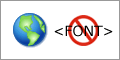
Generates clean XHTML. Compliant with the web standards, no deprecated tags
Most WYSIWYG editors are just JavaScript wrappers around the editing control built into browsers such as the MSHTML control found in IE. These types of editor (which generate HTML and then run code clean-up routines against it) have significant limitations. By contrast, RichTextEditor is built from the ground up to be a true XHTML editor in its own right.

Extremely small and fast
Most feature-rich WYSIWYG editors suffer long loading times due to large javascript files. RichTextEditor only loads the necessaery scripts to client browsers. Numerous optimization methods have been applied. It's clean, compact, extremely fast-loading, but still powerful and efficient.
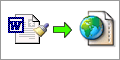
Insert clean HTML from Microsoft Word
When text is pasted from Microsoft Word a lot of unnecessary word specific markup is carried across. This can result in web pages that take an unnecessarily long time to download. The Paste from Word button solves this by removing word markup before pasting the text into your web page.
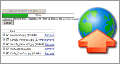
Advanced file upload function
We integrate a hi-performance PHP upload component - PHP Uploader into Rich Text Editor. PHP Uploader allows you to select and upload multiple files at once. It also supports client side validation of the file size/type before uploading.
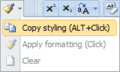
Format Painter

The Format Painter takes the formatting from one piece of text and pastes it onto content you select. This is handy when you have a combination of formats on something, like a size, color and style, and want to apply them to another item, without having to apply them individually.

HTML5 Support

HTML5 will be the new standard for HTML. Major browsers support many of the new HTML5 elements and APIs. RichTextEditor is providing support for various HTML5 elements, attributes, and values.
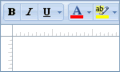
Show Rulers

RichTextEditor can display rulers, one along the top and one along the left side of the editor window. Rulers allow you easiluy align text, graphics, tables, and other elements in a document.
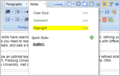
Quick Style

RichTextEditor 8.0 has a fast and easy way to save a new style. Say you spent some time formatting text just the way you want it and you want to save that format as a style so you can use it again in your current document.
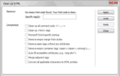
Code Cleaner
You can automatically remove empty tags, combine nested span tags, and otherwise improve messy or unreadable HTML or XHTML code.
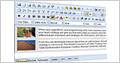
Easy-to-use interface
RichTextEditor's streamlined toolbar is a refreshing alternative to the dizzy array of toolbar buttons/controls seen in most WYSIWYG editors. RichTextEditor is able to offer more functionalities with a tighter toolbar while advanced functionalities are also available.
Indenting text the "right" way
Most editors use <blockquote> for indenting which is wrong. Rich Text Editor encourages the correct use of <blockquote> for quotations only, and uses CSS for indenting.
AJAX Support
Rich Text Editor gives you the ability to update control content using callbacks - thus eliminating the need to re-load the entire page.
Inserts custom tags as placeholders
Rich Text Editor makes it easy for business users to add semantic meaning to text and objects by inserting custom tags that can be used as placeholders for dynamic content.

Support accessibility according to W3C WAI and section 508 accessibility guidelines.
Rich Text Editor optional accessibility settings ensure your site complies with Section 508, so people with disabilities can have full access to your content.
Integrated FLV content
Add FLV files to any web page with point-and-click ease and standards-compliant coding. Preview your movies with FLV playback capabilities in Live View.

Output HTML or well-formed XHTML to your choice
Rich Text Editor supports output well-formed XHTML. Your choice of XHTML 1.0 or
HTML 4.01 output.

Unlimited levels of the undo/redo
Many of the other editors on the market cannot undo or redo certain actions, and certain table operations - such as cell merge or column deletion. Rich Text Editor has a new custom undo/redo implementation to make you can now safely undo those actions.
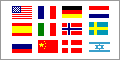
Multi-language support
All labels, buttons, tooltips and messages are located in external javascript language files, so that the language of the editor can be switched with a single property. You can also create a new language in a matter of minutes.
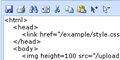
Support complete web page editing (from <HTML> to </HTML>)
Rich Text Editor allows you to edit a full HTML page, including <title>, <!DOCTYPE...> and some other options. You can also insert Form elements (checkbox, button, textarea, etc.) and modify certain properties of the element.
Enter Mode: Paragraph or LineBreak?
Rich Text Editor can be configured to define the behaviour of the ENTER KEY. You use <p>, <br /> or <div> tags when you press enter. In either mode <br> tags can be created by using shift+enter.
Support HTML code indentation and Tags appear in lower case
Rich Text Editor displays nicely indented code in the HTML mode and the generating HTML tags and Attributes are in lower case. This is very convenient and important for the advanced users.
Full-Screen editing
It does not open a new window, instead it will resize to fit the browser screen. Edit in full screen mode, maximizing your available space.
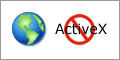
No slow Java or ActiveX components
100% DHTML, JavaScript PHP code. There are no slow Java or ActiveX components to worry about and everything is handled in the browser!
Absolute vs. relative paths/links
With Rich Text Editor, you have the choice of using either a relative or absolute URL.
Easy Implementation for Developers
The perfect addition to your content management system! Only a couple lines of code , you don't need to be an expert. Allows you to add an online HTML editing functionality that works with standard HTML form.
Easy to use API to hide buttons and tabs
RichTextEditor's toolbar is flexible and highly customizable. Buttons can be shown, hidden or re-arranged. Existing icons can be modified or new buttons added. It also allows developers to set the image directory, disable image uploading and deleting, restrict access to the source/preview tabs.
Rich Client-Side Functionality
A comprehensive client-side API is available for RichTextEditor. This functionality, which is then coupled with the ability to handle a rich set of client events allows you to have full control over the control's behavior on the client side.
Extensibility
RichTextEditor Toolbars are designed from the ground up to be extensible. Developers can easily add their own unique functionality.
Downloadable files support
You can upload document files, create a link from your HTML content to the document files (zip files, ppt files...).
CSS-based Skinning
Rich Text Editor provides several built in themes that are ready to use. Developers can completely change the appearance of the toolbar and the dialogs by simply modifying the supplied classes and images.
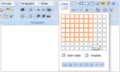
Advanced table manager
Create and modify tables and table cells. Set their border color, alignment, cellspacing and more! Once you've created a table, simply right click inside of it and use the handy popup menu to change its attributes. <caption>,<summary>,<thead>,<tfoot>,<th> tags are supported.
Image insertion and automatic upload
Built-in thumbnail generator. Thumbnail images are dynamically created; Supports upload new images. Paging - specify how many images. Support auto resize images.
Compatibility with the browser's back button
Don't you hate losing your edits? It is so easy to accidentally browse away from the page you are editing (eg by hitting a back space key or button). And then you have lost all your edits. Unless you are using Rich Text Editor!
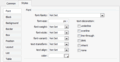
Style Builder Dialog Box
With Style builder dialog box you can apply CSS style attributes directly to any HTML elements on your Web page.
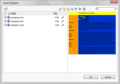
Content management with templates
The basic idea behind a Content Management System (CMS) is to separate the management of content from design. Rich Text Editor allows the site designer to easily create and establish templates to give the site a uniform look. Templates may be modified when desired.
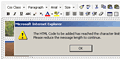
Use MaxHTMLLength or MaxTextLength to Protect Your Database
If you tried to insert a record whose text length is greater than allowed by your table, an error will be reported. To prevent this type of error from occurring, developers can use MaxHTMLLength or MaxTextLength in the Rich Text Editor to limit the length of the user’s input.
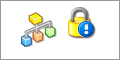
Apply security to control user access to resources
Rich Text Editor allows developers to assign a pre-defined set of permissions by group or individual. This prevents a normal user to access the administration functionality.
The details of permissions are specified by an XML security policy file. Each level maps to a specific file. The default mappings:
- admin—maps to admin.config
- default—maps to default.config
- guest—maps to guest.config
You can customize and extend each policy file by editing the XML security policy file. You can also create your own policy files that define arbitrary permission sets.

Online Image Editor
People that input content on a website are generally not web designers, so most don't have that design & technical fibre in them. With online image editor, you can now edit image file with no image editing software to download or install! Easy drag and drop familiar interface. Resize, change dimensions, scale, crop, add text, optimize, rotate, flip, mirror and add watermark.
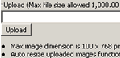
Max Upload Folder size
Max Upload Folder size(Including all subfolders and files. A must have feature for people who have limited hosting space.) Dynamic display of available free space in the Upload Folder.Limits the size of your upload folder. If the max is reached uploads will be disabled.

Clickable Image Maps
Image maps are pictures with clickable regions also known as "hotspots." When users click on one of the hotspots, they're directed to the web page you designate. RichTextEditor lets you easily create image maps to add fun and excitement to a web page.
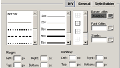
<div> Box Formatting
<div> boxes offer a much greater ability to control the layout of a web page. With Rich Text Editor, you can put any content between <div> tags and then use CSS to style all sorts of borders, backgrounds, etc.
Use External CSS Files
Editor.ContentCss Property allows you specify the location of the style sheet that will be used by the editable area. Multiple style sheets are supported. Example: ContentCss="example.css,~/portal.css,/default.css
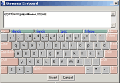
Universal and Virtual keyboard
Virtual Keyboard does not require changes to language settings of your system and even speeds up the entire text input process for your customers. It lets your native speaking clients to access your web resources from any location in the world without changing national keyboard layouts and fonts on their machines.
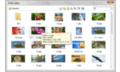
Powerful image gallery
Built-in thumbnail generator. Thumbnail images are dynamically created; View, Insert, Copy, Rename, or Delete images.Create, rename and delete image directories.
Send feedback about this topic to CuteSoft. © 2003 - 2012 CuteSoft Components Inc. All rights reserved.