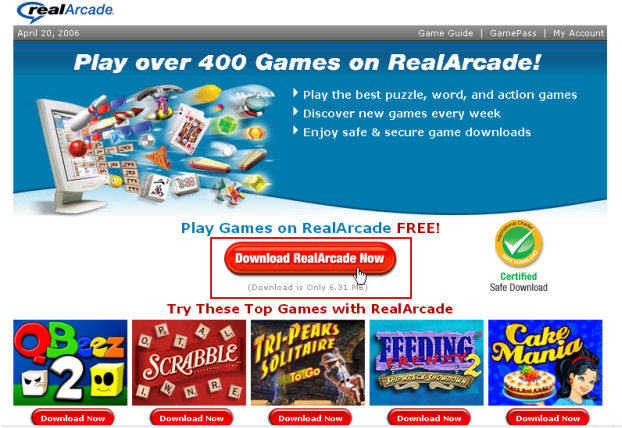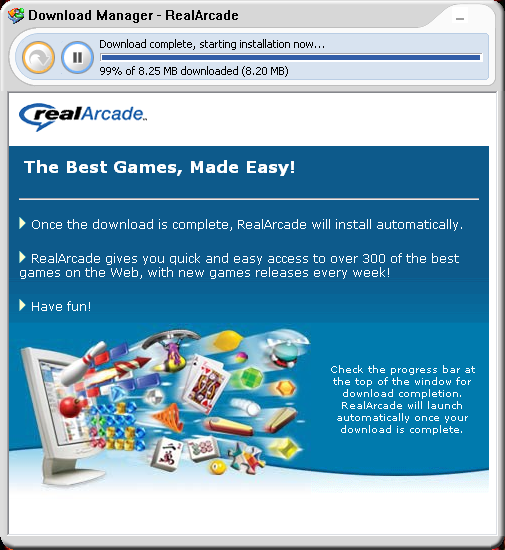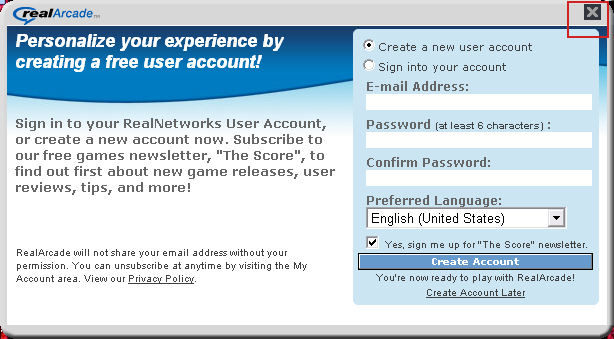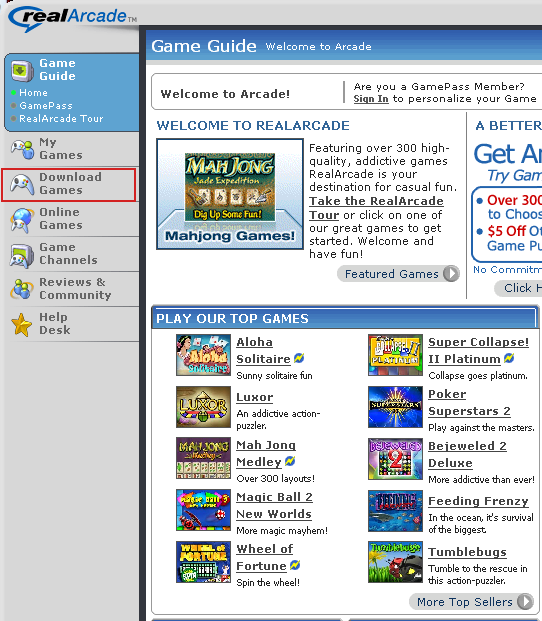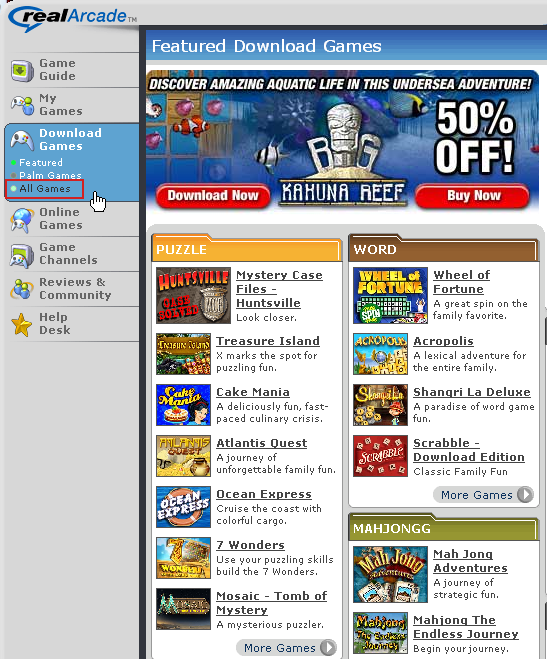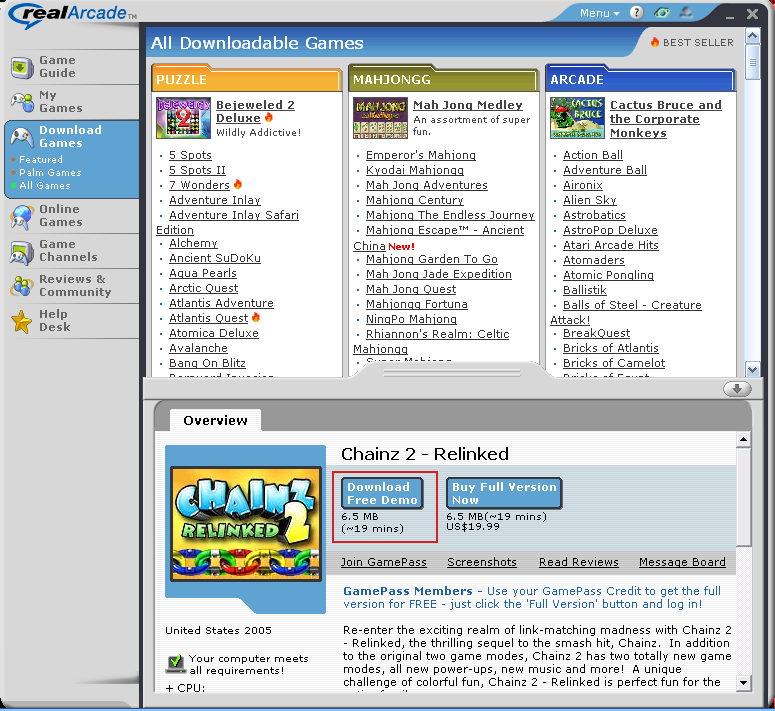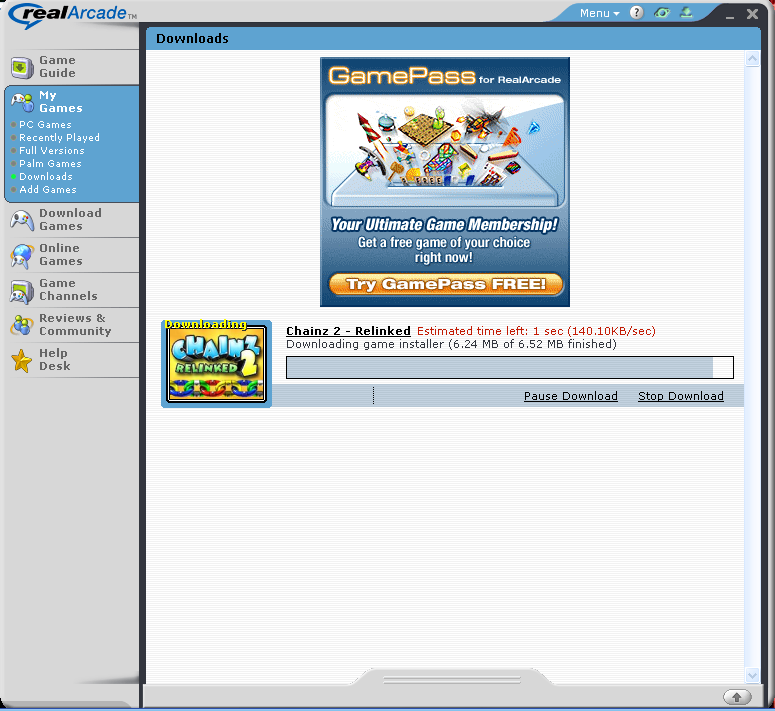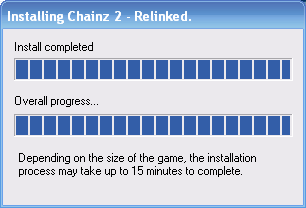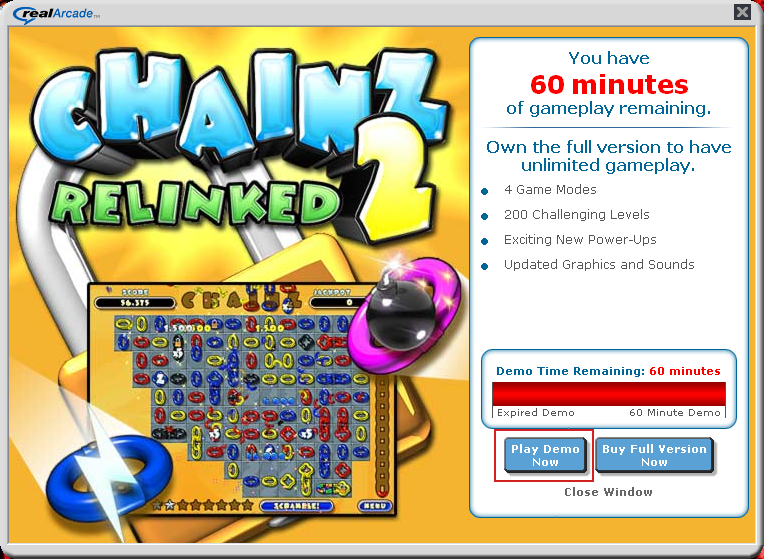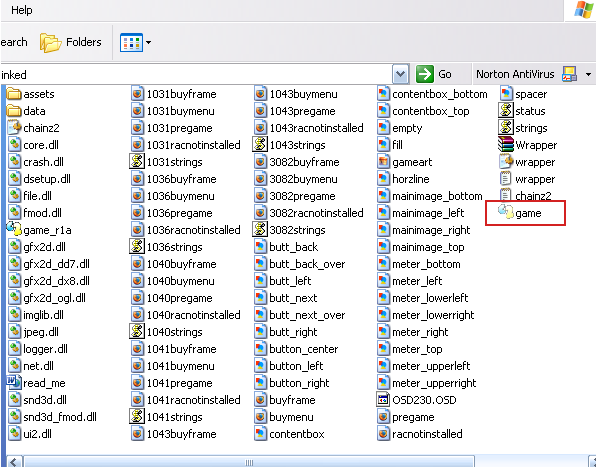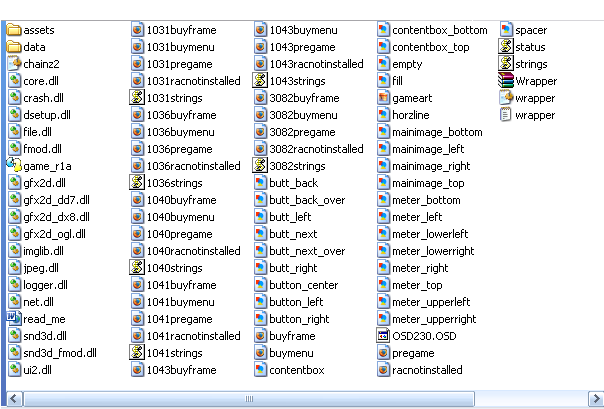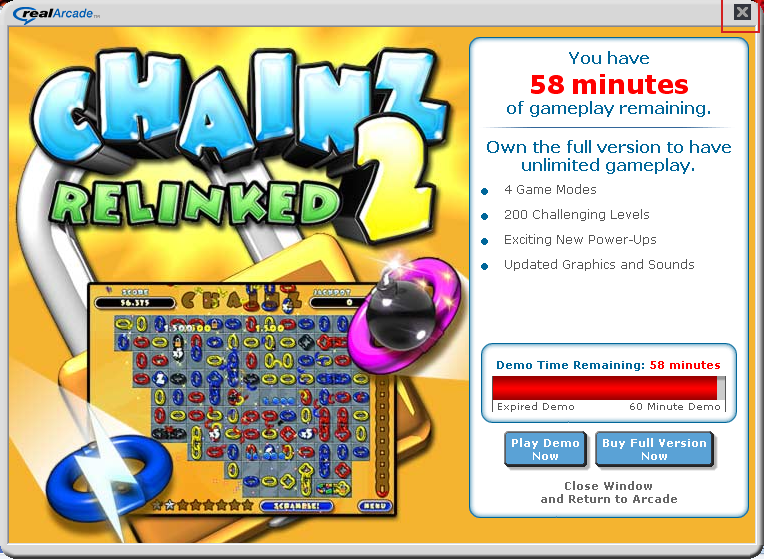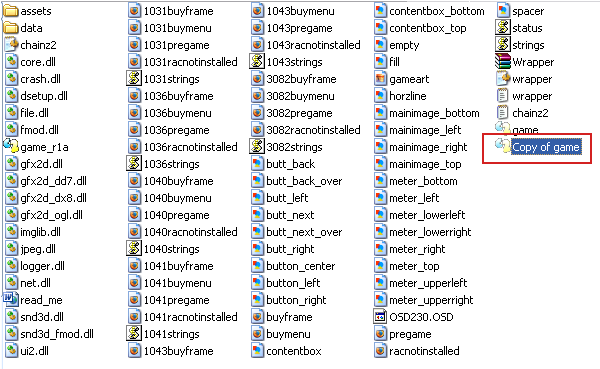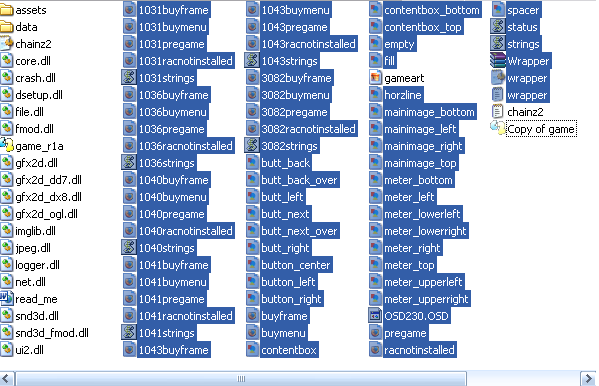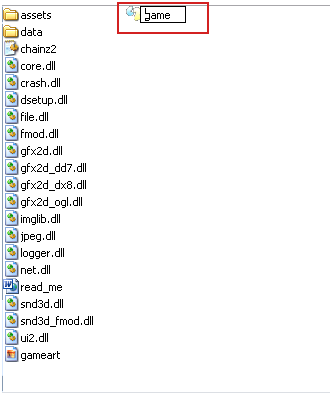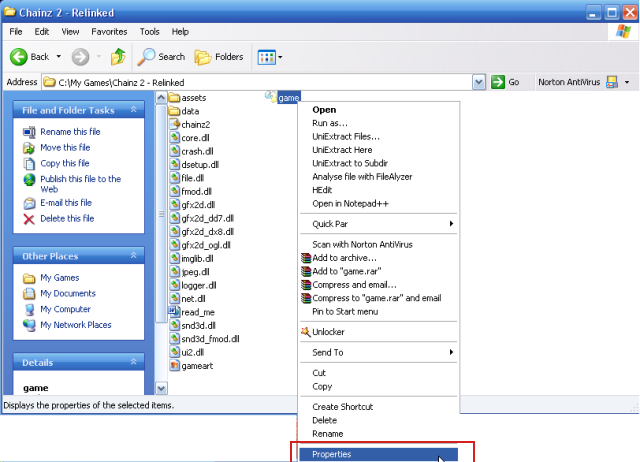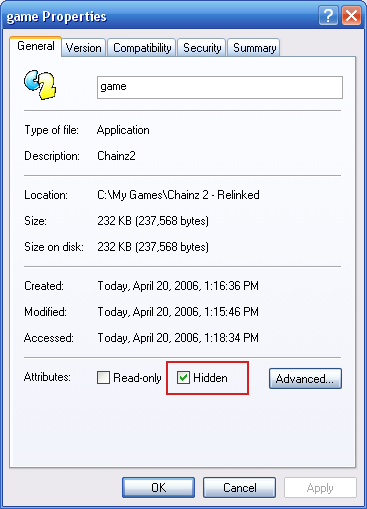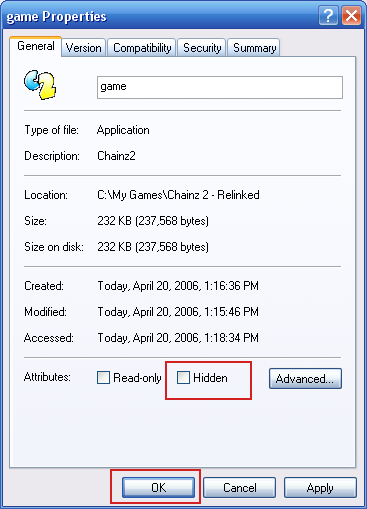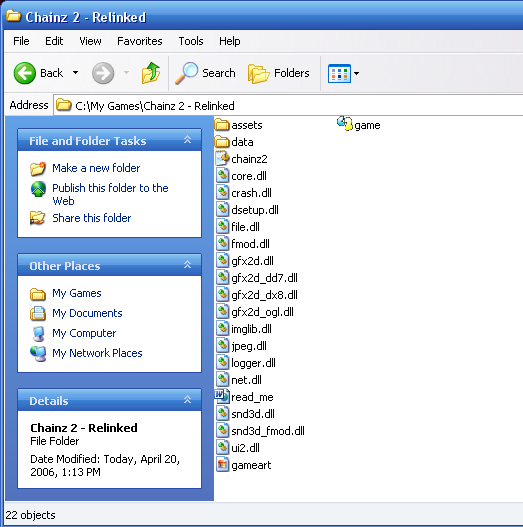|
Illustration |
Top Previous Next |
|
This will illustrate step-by-step on how to bypass the 60-minute demo time limit.
Download RealArcade from www.realarcade.com
Install RA.
You can simply close this box when it pops up
RA looks fun, let's download something.
RA downloads game.
RA installs game.
You launch the game, RA picks up the call and says "Hey! You can only play for X amount of minutes!"
You say OK, and click the Play Demo button.
RA tells game_r1a.exe it's OK to run the full version of the game because you [the user] are on a time limit. game_r1a.exe acknowledges the OK and begins extracting the main executable and prepares to launch.
game.exe is loaded and off you go into your full version game.
You get tired of playing the game, so you hit EXIT (or ALT-F4).
RA tells you how many minutes you have left.
That sucks! Let's go back a few steps. Here's where we intercept: game.exe is loaded and off you go into your full version game.
Copy/Paste this hidden file. (CTRL+C/CTRL+V)
Close the game, delete the demo files.
Rename "Copy of game.exe to game.exe and launch from game.exe instead ;)
You can also delete the gamename_r1a.exe file.
To make the game file unhidden, use the following method. Right-click on game.exe >> Properties.
Uncheck the hidden box and click OK.
That's it, you're done!
The game will run by itself without calling RA and without a time limit!
Launch the game with "game.exe" now. You could right -click and make a shortcut too, and place it on your desktop.
NOTE: I have included a batch file to assist you in the hacking/cleanup process if you would like to use it. It works for both methods described. Check out the "RealArcade Wrapper Killer". |