Selecting the Template Type
You can create pattern matching, geometric matching, and golden template comparison templates using the NI Vision Template Editor. Complete the following steps to define the type of template you want to create and to select an image from which you want to create a template.
- Select File»New Template. The following dialog box opens.
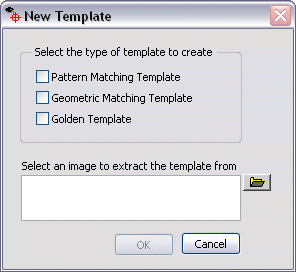
- Select the type of template you want to create. You can select more than one type.
- Browse to the image from which you want to extract the template, and click Open.
- Click OK to create the template.
Only the tabs corresponding to the type of template you selected are enabled in the main interface of the template editor.
| Template Type | Available Tabs |
|---|---|
| Pattern Matching Template | Select Template Region, Define Pattern Matching Mask |
| Geometric Matching Template | Select Template Region, Define Curves, Customize Scoring, Specify Match Offset |
| Golden Template | Select Template Region, Define Golden Template Mask |
You can add information of another type by selecting Edit»Add Pattern Matching Information, Edit»Add Geometric Matching Information, or Edit»Add Golden Template Information.