2. Configure the DAQmx Acquire Step
After you create a step, you can use the Configuration tab to modify channel settings and basic timing settings. Using the other tabs, you can configure more advanced timing and triggering settings.
To configure the voltage measurement step, complete the following steps.
- Specify the input range. You can use the default values.
- Select the terminal configuration you used to connect the signal.
- Under Timing Settings, select N Samples as the Acquisition Mode. Enter 100.00 for Samples To Read, and enter 1000.00 for Rate (Hz), as shown in the following figure.
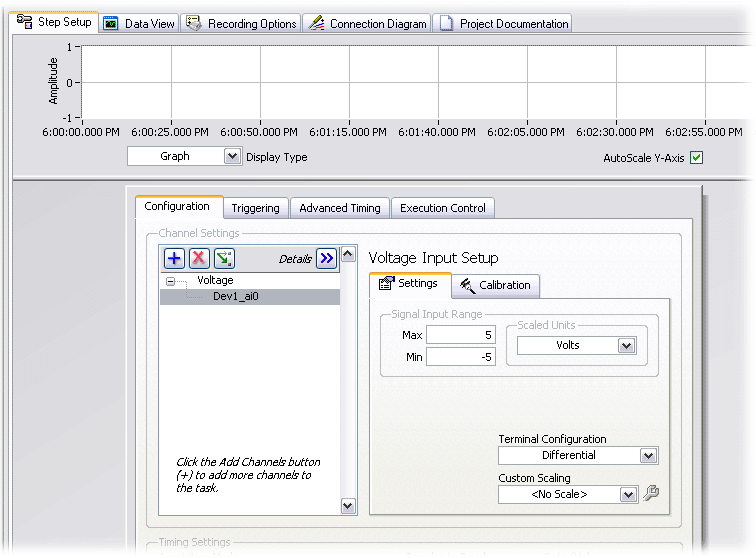
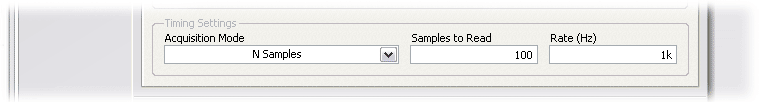
 |
Note This example does not use custom scaling or triggering. To learn about scaling and triggering, refer to the NI-DAQmx Help. |
| Previous: 1. Create a DAQmx Acquire Step | Next: 3. Test the Step |