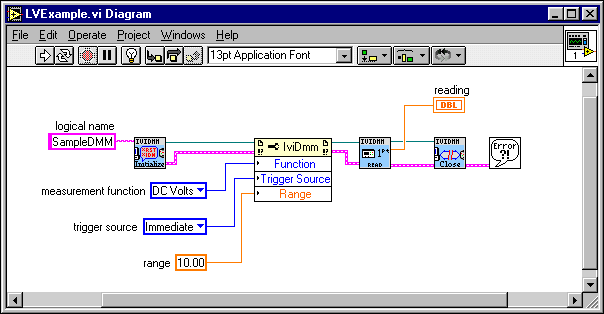Using Class Drivers in LabVIEW
Use IVI class drivers in LabVIEW the same way that you use other LabVIEW instrument drivers. The IVI class drivers are in the IVI Class Drivers palette. To access the IVI Class Drivers palette, select Functions»Instrument I/O»IVI Class Drivers, as shown in the following figure.

Each IVI class driver has a subpalette that contains all the VIs for the corresponding class driver. The LabVIEW class drivers have VIs that perform the same operations as the LabWindows/CVI class drivers. To access a VI for a particular class driver, select the subpalette that corresponds to the class driver in the IVI Class Drivers palette.
The following figure shows a code example that uses the IviDmm class driver to configure a DMM and take a measurement.
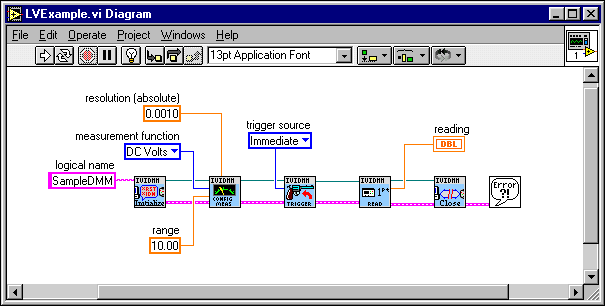
The following figure shows how you can use the property node to access individual instrument driver attributes. After LabVIEW calls the IviDmm Initialize VI, it uses the Property Node to set values for the Function, Trigger Source, and Range. Expand the Visa Functions book in the LabVIEW Help or refer to the NI-VISA Programmer Reference Manual for more information on VISA properties and attributes. Refer to the LabVIEW Help for more information about how to use the property node.