Measurement Data Simulation
The IviDmm, IviScope, and IviDCPwr simulation drivers perform measurement data simulation. For example, when you use the IviScope class driver with simulation enabled, you can configure the waveform that the IviScope_ReadWaveform and IviScope_FetchWaveform functions return.
The following figure shows the Measurement Data Simulation view for the IviScope simulation driver.
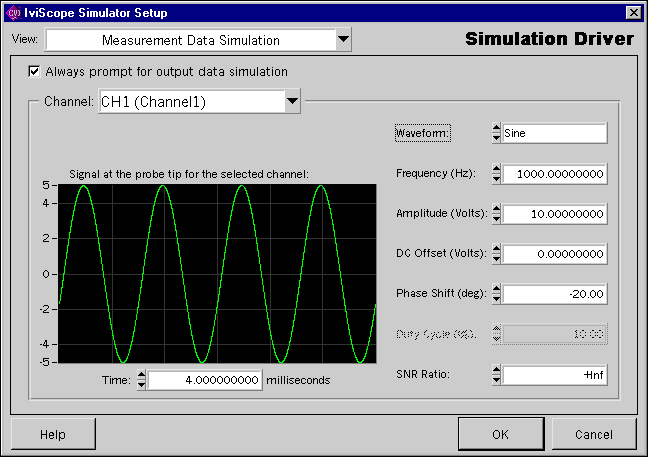
IviScope Measurement Data Simulation View
The Measurement Data Simulation view for each simulation driver has an Always Prompt for Output Data Simulation checkbox control. Use this control to specify whether you want the simulation driver to display the Measurement Data Simulation panel each time your program takes a measurement. If you enable the Always Prompt for Output Data Simulation control, you can configure the data separately that the simulation driver generates for each measurement. When you disable the control, you configure the output data simulation once for the instrument session when you call an initialization function.
You can configure the measurement data simulation in MAX on the Initial Settings tab of IVI Drivers»Advanced»Simulation Driver Sessions»nisIviClass or in the simulation interactive panels.