Call Properties
NI Spy records detailed information about each call it captures. To see the detailed information for a specific call, use one of the following methods:
- Double-click the call in the capture window.
- Select the call and press <Enter>.
- Select the call and select View»Properties.
- Select the call and click Properties.
The Property Sheet dialog box contains additional information when it shows a call to an IVI class driver. Refer to NI Spy Help for more information about the NI Spy Property Sheet dialog box.
Input Tab
The following figure shows the Input tab of the Property Sheet dialog box.
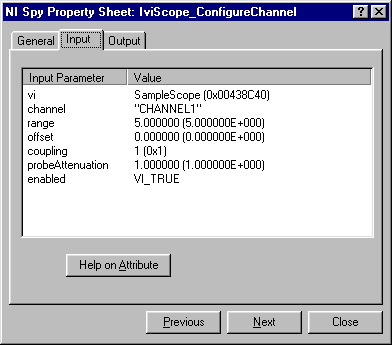
The Input tab displays the input parameters value for a function call. When the class driver initialize function is called, it passes the logical name of the instrument you want to initialize. The initialize function returns an IVI session handle that identifies the instrument session. You pass the IVI session handle as the vi input parameter to all other class driver functions. For functions that have a vi input parameter that represents an IVI session handle, NI Spy displays the value of the vi input parameter and the logical name that corresponds to the value. Thus, you can easily identify the particular instrument session that a call accesses.
Output Tab
The Output tab displays the output parameters and status information for the function call. For calls to an IVI class driver, NI Spy displays additional error information. This information includes the primary error, the secondary error, and any error elaboration information.
The following figure shows the Output tab of the NI Spy Property Sheet with information from a call to an IVI class driver.
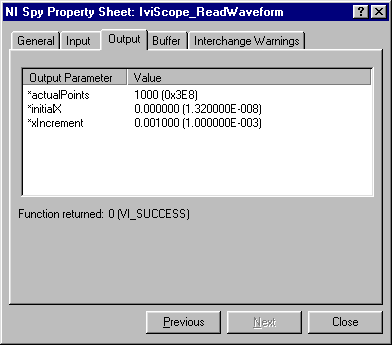
Interchange Warnings Tab
You can use NI Spy to view interchangeability warnings. If you enable interchangeability checking and a class driver function encounters an interchangeability warning, an Interchange Warnings tab appears on the NI Spy Property Sheet dialog box for the function call. The Interchange Warnings tab displays the interchangeability warnings that the function call produced. The following figure shows the Interchange Warnings tab.
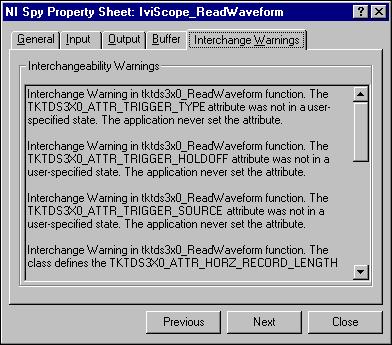
Coercions Tab
You can view how the specific driver coerces ViInt32 and ViReal64 values with NI Spy. If you enable coercion recording and the specific driver coerces values that you pass to a class driver function, a Coercions tab appears on the NI Spy Property Sheet dialog box for the function call. The following figure shows the Coercions tab.
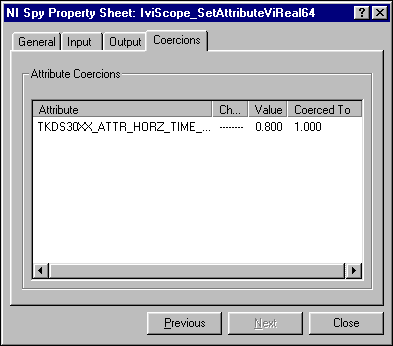
The Coercions tab displays the name of the attribute that the specific driver coerced, the value that you specified in your program, and the value to which the specific driver coerced the attribute. If the attribute is channel based, the Coercions tab also displays the channel name.