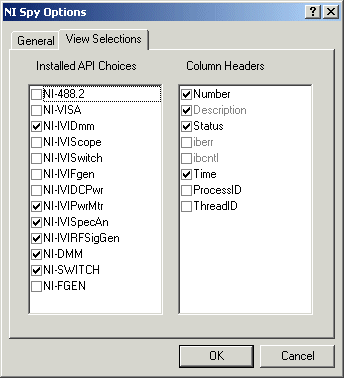Configuring NI Spy
To spy on a particular driver session, you must enable spying for that driver session and for the IVI class driver. Refer to Measurement & Automation Explorer Help for IVI for more information about how to use MAX to enable spying for a particular driver session.
To enable spying for an IVI class driver within NI Spy, launch NI Spy by clicking Start»Programs»National Instruments»NI Spy. To enable spying for a particular class driver, select Spy»Options. The class drivers appear in the NI Spy Options dialog box for you to select. By default, all class drivers are selected for spying. The following figure shows the NI Spy Options dialog box where you enable this setting.