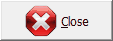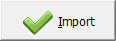Items that belong to the store location, which have not been scanned/counted into the stocktake will be displayed in this screen.
Filters/Search |
|
Search by item code |
Search for store location by item code, see Item Search |
Filter by Bin Location |
Filter the store stock by bin location |
|
Only items that hasn't been imported into the stocktake list will be displayed in the list |

|
This will export the entire list of items into a spreadsheet |
|
Close and exit (without saving) |
|
Confirm and Import the selected items into the stocktake list |
This will filter the store items by their bin locations

|
This will search and select bin locations that begins with the input text. |
|
User can manually select the bin locations to be filtered and selected |
|
This will unselect/untick the items that belong to the selected bin locations |
|
This will select/tick the items that belong to the selected bin locations |