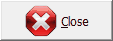From the menu select Stocktake and enter operator credentials.


The Stocktake in Progress form will open and
a) Show any stock takes that are currently in progress
b) Allow a new stock take to be created.

The function buttons available on this form are as follows:
|
Remove the Highlighted Stocktake. |
|
Create a New Stocktake, see New Stocktake to create a new Stocktake. |
|
Update the Stocktake List |
|
Close and exit |
|
View or Edit the selected stocktake, see Stocktake |