About spreadsheets
You can use a spreadsheet to enter and calculate data. A spreadsheet consists of columns and rows of cells. You can enter data directly into the cells of the spreadsheet and perform calculations that are based on the data by using formulas. You can make changes to the data and see the results of calculations automatically. You can also sort, filter, and find data in a spreadsheet. The following example shows a spreadsheet on a Web page designed to be used as a mortgage calculator. When you change the values in the bordered input cells in the browser, the spreadsheet calculates the mortgage payment.
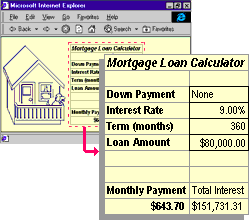
 Browser and license requirements
Browser and license requirements
To view and work with an interactive spreadsheet in the browser, you must have the Microsoft Office Web Components installed, a valid Microsoft Office XP license, and Microsoft Internet Explorer version 4.01 or later. Without a proper license, you might be able to view the components but not interact with them. See your network or computer administrator to see if your computer meets the necessary requirements to interact with a spreadsheet.
Changes you make in the spreadsheet are valid only for the current browser session. If you want to save changes you've made to data on a spreadsheet, you can export the data to a Microsoft Excel worksheet and save it there.
Some items in your spreadsheet may have been protected by the designer of the Web page. For instance, the designer may have locked certain cells, disabled sorting and filtering, disabled the toolbar from being displayed, or disabled display of the Commands and Options dialog box. If you have problems accessing these features, and your computer meets browser and license requirements, contact the designer of the Web page.
