Sort data
Data that you want to sort should be set up as a list. A list has similar items in each column, has labels for the columns across the top row, and does not include any blank rows or columns.
-
To sort an entire list, click a cell in the list. The column labels are not included in the sort.
If you want to sort part of a list, select the range to sort. If you do not want to sort the column labels with the rest of the range, do not select the column labels as part of the range.
-
Click the arrow next to Sort Ascending
 or Sort Descending
or Sort Descending  on
the spreadsheet toolbar, and then click the column
you want to sort by.
on
the spreadsheet toolbar, and then click the column
you want to sort by.
Notes
- Rows hidden by filtering or set to a height of zero aren't sorted.
- You can sort rows only. You cannot sort the order of the columns.
- Sorting is not case sensitive. For example, when you sort ascending, "ALL" and "all" are sorted before "BLUE" and "blue".
To sort by more than one column, sort the list multiple times, each time by a different column. For example, the following list is organized by salesperson. The list was first sorted by the Product column (also called the inner column or lower-category column) so that the products would be in alphabetical order; the list was next sorted by the Salesperson column (also called the outer column or higher-category column).
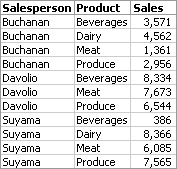
-
Determine the order of categorization you want first. For example, if you're sorting two columns, first determine which is the higher-category column and which is the lower-category column.
-
Select a cell in the lower-category (inner) column.
-
Click the arrow next to Sort Ascending
 or Sort Descending
or Sort Descending  on the spreadsheet toolbar, and then click the
column you want to sort by.
on the spreadsheet toolbar, and then click the
column you want to sort by.
-
Select a cell in the higher-category (outer) column, and repeat the step above.
-
Repeat steps for each higher-category (outer) column until you're done.
Notes
- Rows hidden by filtering or set to a height of zero aren't sorted.
- You can sort rows only. You cannot sort the order of the columns.
- Sorting is not case sensitive. For example, when you sort ascending, "ALL" and "all" are sorted before "BLUE" and "blue".

 Sort by a single column
Sort by a single column