|
Working with Projects
Topic Groups
|
|
|
+ --- Single Units 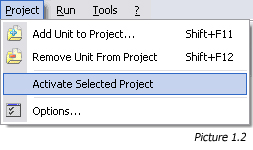 Because more than one project at once can be opened, the idea of "Active Project" is used in synchronization
with the "Project" menu (Picture 1.2). This means that all modifications made through this menu will apply to
the current "Active Project". In order to know if a project is active or not, have a look at the "Project Tree"
window wich will display the "Active Project" in bold. Those actions are also available by right-clicking on the
"Active Project" node. To remove or add units to the "Active Project" simply click the "Project/Add Unit to Project"
menu or the "Project/Remove Unit From Project" menu.
Because more than one project at once can be opened, the idea of "Active Project" is used in synchronization
with the "Project" menu (Picture 1.2). This means that all modifications made through this menu will apply to
the current "Active Project". In order to know if a project is active or not, have a look at the "Project Tree"
window wich will display the "Active Project" in bold. Those actions are also available by right-clicking on the
"Active Project" node. To remove or add units to the "Active Project" simply click the "Project/Add Unit to Project"
menu or the "Project/Remove Unit From Project" menu.
You can edit a unit by double-clicking on a unit node in the "Project Tree". This will add the unit in the edition tab and will display the code. To display or hide the "Project Tree", simply use the menu "View/Project Tree". |
|
|
|
|
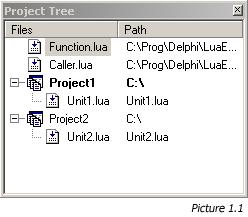 Projects in LuaEdit can be very useful in many ways. They can group and manage files
better than single units without projects. They also feature debug and revision informations.
Projects in LuaEdit can be very useful in many ways. They can group and manage files
better than single units without projects. They also feature debug and revision informations.