The LuaEdit code editor acts and proposes features seen in other famous code editors such as Visual
C++®, Delphi®, etc. It features syntax highlighting, completion proposal list,
bookmarking and more. This section will summarize and briefly explain those features.
- Syntax Highlighting
When programming with the LuaEdit code editor, you will notice that keywords such as "if", "function"
and "while" are automatically highlighted according to your highlitghting
settings. Strings, comments and numbers are also automatically highlighted. For strings and comments, they
can be in some circumstaces multiline highlighted. For example, all code, spread on several lines or not, included
in --[[ and --]] delimiters are highlighted as comments because it is also a Lua 5.0 feature. Same thing for strings with [[
and ]] delimiters.
- Completion Proposal List
LuaEdit also provides some integrated tools to shorten development time. The completion proposal list is a list that displays
all matching function, libraries, global variables, etc with the text on left of the cursor. To popup this list while
developping press Ctrl+Space (For physical and logical reasons, the local and global variables are not shown in the list unless they are
specified in a *.lib file in one of the specified search paths (See the Editor Settings section for more details)).
Once displayed, you may choose an item of the proposed list by double-clicking on that item or pressing one of the following
keys: "Enter", "Space", ".", ")" or "(". To hide the list, simply ckick anywhere else than on the list or press "Escape".
- Parameter Proposition
When writing the call of a function you may want to use the parameter proposition tool. This tool display while programming
the parameters to enter for the that function call. To display the parameter proposition tools press Ctrl+Shift+Space. The
parameter in bold is the current paramter to enter.
- Bookmarking
Bookmarks have been designed to easily and quickly switch from a place in a script to another. This can save lots of development
time and prevent confusions while developing. Up to 10 bookmarks per unit are available to use anywhere in a script.
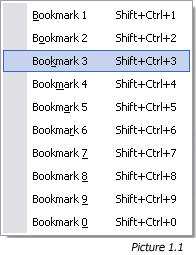 To toggle a bookmark press Ctrl+Shift+1 for bookmark #1 or Ctrl+Shift+2 for bookmark #2 and so on or use the code editor
popup menu by right-clicking on the code editor and finally "Toggle Bookmark" (Picture 1.1). To go to a toggled bookmark press
Shift+1 for Bookmark #1 or Shift+2 for Bookmark #2 and so on or use the code editor popup menu by right-clicking on the code
editor and finally "Goto Bookmark" (Similar to Picture 1.1)
To toggle a bookmark press Ctrl+Shift+1 for bookmark #1 or Ctrl+Shift+2 for bookmark #2 and so on or use the code editor
popup menu by right-clicking on the code editor and finally "Toggle Bookmark" (Picture 1.1). To go to a toggled bookmark press
Shift+1 for Bookmark #1 or Shift+2 for Bookmark #2 and so on or use the code editor popup menu by right-clicking on the code
editor and finally "Goto Bookmark" (Similar to Picture 1.1)
- Regular Actions
Of course, the code editor exposed regular actions such as cut, copy, paste, block indent, block unindent, etc. All
those actions are available through the "Edit" menu in LuaEdit and some of them are also available in the code editor
popup menu.
|
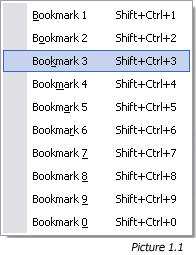 To toggle a bookmark press Ctrl+Shift+1 for bookmark #1 or Ctrl+Shift+2 for bookmark #2 and so on or use the code editor
popup menu by right-clicking on the code editor and finally "Toggle Bookmark" (Picture 1.1). To go to a toggled bookmark press
Shift+1 for Bookmark #1 or Shift+2 for Bookmark #2 and so on or use the code editor popup menu by right-clicking on the code
editor and finally "Goto Bookmark" (Similar to Picture 1.1)
To toggle a bookmark press Ctrl+Shift+1 for bookmark #1 or Ctrl+Shift+2 for bookmark #2 and so on or use the code editor
popup menu by right-clicking on the code editor and finally "Toggle Bookmark" (Picture 1.1). To go to a toggled bookmark press
Shift+1 for Bookmark #1 or Shift+2 for Bookmark #2 and so on or use the code editor popup menu by right-clicking on the code
editor and finally "Goto Bookmark" (Similar to Picture 1.1)