 |
 |
 |
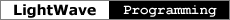 |
Dynamic MonitorAvailability LightWave 6.0 The Modeler monitor global returns functions for initializing and displaying a progress dialog in Modeler. See also the monitor global for Layout. Global Call DynaMonitorFuncs *monf; monf = global( LWDYNAMONITORFUNCS_GLOBAL, GFUSE_TRANSIENT ); The global function returns a pointer to a DynaMonitorFuncs. typedef struct st_DynaMonitorFuncs {
LWMonitor * (*create) (const char *, const char *);
void (*destroy) (LWMonitor *);
} DynaMonitorFuncs;
LWMonitor The monitor structure returned by create is defined in the lwmonitor.h header file. typedef struct st_LWMonitor {
void *data;
void (*init) (void *, unsigned int);
int (*step) (void *, unsigned int);
void (*done) (void *);
} LWMonitor;
Example This code fragment demonstrates the use of a monitor. Macros in lwmonitor.h allow you to call the LWMonitor functions without worrying about whether the create call succeeded. #include <lwserver.h>
#include <lwdyna.h>
DynaMonitorFuncs *monf;
LWMonitor *mon = NULL;
monf = global( LWDYNAMONITORFUNCS_GLOBAL, GFUSE_TRANSIENT );
if ( monf )
mon = monf->create( "Hello", "Just fooling around" );
MON_INIT( mon, 100 );
for ( i = 0; i < 100; i += 2 ) {
...do something that takes a long time...
if ( MON_INCR( mon, 2 )) break;
}
MON_DONE( mon );
...
if ( monf && mon )
monf->destroy( mon );
|