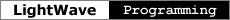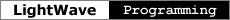CustomObjHandler
CustomObjInterface
Availability LightWave 6.0
Component Layout
Header lwcustobj.h
Layout uses null objects as placeholders for animation data. Nulls can
be used as parents to add degrees of freedom to the motion of other objects,
or as references for texturing, or as camera targets. Plug-ins can also
rely on nulls as a way for users to interactively set parameters.
A custom object handler can be associated with a null to customize its
appearance in Layout's interface. This is useful for providing visual feedback
about, for example, the range or magnitude of an effect controlled by the
null. Custom nulls will often be an adjunct to a plug-in of another class
that uses nulls for data entry, but they can also be used by themselves
for things like guides and rulers.
When applied to non-null objects, a custom object plug-in supplements
LightWave's drawing of the object in the interface. Hypervoxels, for example,
uses a custom object handler to draw wireframe bounding spheres around
the particles associated with an object.
Handler Activation Function
XCALL_( int ) MyCustomObj( long version, GlobalFunc *global,
LWCustomObjHandler *local, void *serverData );
The local argument to a custom object's activation function is
an LWCustomObjHandler.
typedef struct st_LWCustomObjHandler {
LWInstanceFuncs *inst;
LWItemFuncs *item;
LWRenderFuncs *rend;
void (*evaluate)(LWInstance, const LWCustomObjAccess *);
unsigned int (*flags) (LWInstance);
} LWCustomObjHandler;
The first three members of this structure are the standard handler
functions. In addition to these, a custom object provides an evaluation
function and a flags function.
The context argument to the inst->create function
is the LWItemID of the associated object.
-
evaluate( instance, access )
-
Draw the object on the interface using the information in the access structure,
described below.
-
f = flags( instance )
-
Returns bit flags combined using bitwise-or.
-
LWCOF_SCHEMA_OK
-
Tells Layout that you support drawing in schematic viewports.
-
LWCOF_VIEWPORT_INDEX
-
Tells layout to use the viewport number instead of its
type in the LWCustomObjAccess view element
-
LWCOF_NO_DEPTH_BUFFER
-
Causes drawing to occur in front of other OpenGL
elements, regardless of Z position.
Interface Activation Function
XCALL_( int ) MyInterface( long version, GlobalFunc *global,
LWInterface *local, void *serverData );
This is the standard interface activation
for handlers. Users open a custom object's interface by pressing an Options
button on the Geometry tab of the Object Properties panel.
Custom Object Access
The access structure contains drawing functions and fields indicating
which of the interface views the object will be drawn in and whether the
object is currently selected.
Within the limitations of the drawing functions, there aren't any restrictions
on what your custom object may look like. But in most cases it will be
helpful to users if your object's appearance is consistent in color and
style with the rest of Layout's interface.
typedef struct st_LWCustomObjAccess {
int view;
int flags;
void *dispData;
void (*setColor) (void *, float rgba[4]);
void (*setPattern) (void *, int lpat);
void (*setTexture) (void *, int, unsigned char *);
void (*setUVs) (void *, double[2], double[2], double[2],
double[2]);
void (*point) (void *, double[3], int csys);
void (*line) (void *, double[3], double[3], int csys);
void (*triangle) (void *, double[3], double[3], double[3],
int csys);
void (*quad) (void *, double[3], double[3], double[3],
double[3], int csys);
void (*circle) (void *, double[3], double, int csys);
void (*text) (void *, double[3], const char *, int just,
int csys);
LWDVector viewPos, viewDir;
} LWCustomObjAccess;
-
view
-
The view the object will be drawn in. Possible values are
LWVIEW_ZY
LWVIEW_XZ
LWVIEW_XY
LWVIEW_PERSP
LWVIEW_LIGHT
LWVIEW_CAMERA
LWVIEW_SCHEMA
These refer to the orthographic, perspective, light, camera and schematic
views available to the user in the Layout interface.
-
flags
-
Contains bitfields with information about the context of the render request.
Currently the only flag defined is LWCOFL_SELECTED, which tells
you whether the object should be rendered in its selected state.
-
dispData
-
An opaque pointer to private data used by Layout. Pass this as the first
argument to the drawing functions.
-
setColor( dispData, rgba )
-
Set the current drawing color, including the alpha level. Calling this
is optional. By default, all drawing is done in the color set by the user
in the Scene panel when the custom object isn't selected, and in yellow
when the object is selected. Color settings don't persist between calls
to the evaluation function, nor do they change the settings in the Scene
panel.
-
setPattern( dispData, linepat )
-
Set the current line pattern. The pattern codes are
LWLPAT_SOLID
LWLPAT_DOT
LWLPAT_DASH
LWLPAT_LONGDOT
As with setColor, calling setPattern is optional.
By default, all drawing is done with solid lines. Line pattern settings
don't persist between evaluations.
-
setTexture( dispData, size, imagebytes )
-
Set the current image for texture mapping. This image is mapped onto quads
drawn by the quad function. The size is the width (and
height) of the image in pixels and must be a power of 2. The pixel data
is an OpenGL image in GL_RGBA format and GL_UNSIGNED_BYTE
data type. Each pixel is represented by a set of four contiguous bytes
containing red, green, blue and alpha values ranging from 0 to 255.
-
setUVs( dispData, uv0, uv1, uv2, uv3 )
-
Set the UVs for texture mapping. This sets the position of the texture
image on each polygon drawn by the quad function until the next
call to setUVs.
-
point( dispData, xyz, coord_sys )
-
Draw a point at the specified position. The point will be drawn in the
color set by the most recent setColor call, or in the default
color if no color was set. The coordinate system argument identifies the
coordinates in which the position is expressed and may be one of the following.
-
LWCSYS_WORLD
-
"Absolute" coordinates, unaffected by the position, rotation and scale
of the underlying null object.
-
LWCSYS_OBJECT
-
"Relative" coordinates. Layout will transform the point.
-
LWCSYS_ICON
-
A special coordinate system that works like LWCSYS_OBJECT but
scales with the grid size. Layout's camera and light images are examples
of the use of this mode.
-
line( dispData, end1, end2, coord_sys )
-
Draw a line between the specified endpoints using the current color and
line pattern.
-
triangle( dispData, v1, v2, v3, coord_sys )
-
Draw a solid triangle with the specified vertices using the current color.
-
quad( dispData, v1, v2, v3, v4, coord_sys )
-
Draw a solid quadrangle with the specified vertices using the current color
or texture.
-
circle( dispData, center, radius, coord_sys )
-
Draw a circle of the given radius around the specified center point using
the current color and line pattern. Circles can only be drawn in the orthographic
views, not in the light, camera or perspective views.
-
text( dispData, pos, textline, justify, coord_sys )
-
Draw a single line of text using the current color and line pattern. The
justify argument determines whether the text will be drawn to
the left or right of the position, or centered on it:
-
LWJUST_LEFT
-
LWJUST_CENTER
-
LWJUST_RIGHT
-
History
In LightWave 7.0, LWCUSTOMOBJ_VERSION was incremented to 5
because of significant changes to the LWCustomObjAccess structure. The
previous version of the structure looked like this.
typedef struct st_LWCustomObjAccess_V4 {
int view;
int flags;
void *dispData;
void (*setColor) (void *, float rgb[3]);
void (*setPattern) (void *, int lpat);
void (*point) (void *, double[3], int csys);
void (*line) (void *, double[3], double[3], int csys);
void (*triangle) (void *, double[3], double[3], double[3],
int csys);
void (*circle) (void *, double[3], double, int csys);
void (*text) (void *, double[3], const char *, int csys);
} LWCustomObjAccess_V4;
The setTexture, setUVs and quad functions are
missing, and the text function lacks the justification argument.
Example
The barn sample draws a simple barn
or house shape. It's easy to tell which way this shape is pointing, which
makes it useful for quickly testing programming assumptions about the effects
of animation parameters on the orientation of objects. |