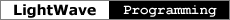Common Commands
These commands are available in both Layout and Modeler. They're handled by a set of
editor modules that are common to both programs. Although the editors are represented to
the user as separate windows, you can issue most of these commands regardless of whether
the editor's window is open.
In the command list that follows, the data types of the arguments are denoted by the
initial letter. (The same letters are used in C printf formatting.)
- number
- An integer.
- gfloat
- A floating-point number.
- string
- A string, such as a filename or channel name.
- hex
- A hexadecimal number, such as an item identifier.
Surface Editor
The Surface Editor is a window for setting and changing surface parameters. These
commands are a counterpart to the Surface Functions
global.
- Surf_OpenWindow
Surf_CloseWindow
Surf_SetWindowPos nx ny
- Open and close the Surface Editor window, and set its position. In Layout, SurfaceEditor
is a synonym for Surf_OpenWindow and Surf_CloseWindow.
Surf_SetSurf ssurfname sobjname- Set the current surface in the Surface Editor. All of the surface commands that modify
surface parameters operate on the current surface. The object name is the name returned by
the Item Info name function in Layout and
the State Query object function in
Modeler.
Surf_SetInt schannel nvalue- Set the integer value associated with the surface channel. Use this to add or remove an
envelope or a texture (equivalent to pressing the E or T buttons in the interface). The
channel name can be any of the strings defined in lwsurf.h.
The value is one of the following.
0 - no envelope, no texture
1 - envelope, no texture
2 - texture, no envelope
3 - envelope and texture
Once you've added an envelope, you can create keys for it and manipulate it in other
ways using the Animation Envelopes global. Use the Texture Functions global to modify the texture. You
can get the envelope and texture IDs you'll need from the Surface Functions global. Getting the IDs also allows
you to check whether an envelope or a texture exists before issuing this command.
- Surf_SetFloat schannel gvalue
- Set the value of a float-valued channel.
Surf_SetColor schannel gred ggreen gblue- Set the color of a color-valued channel.
Surf_AddShader sshader
Surf_RemShader sshader- Add or remove a shader. The argument is the shader's server name, the string in the name
field of the shader's ServerRecord.
Surf_Rename sname- Rename the current surface.
Surf_Copy ssurfname sobjname- Copy the settings of the current surface (the one set by Surf_SetSurf) to the
surface specified in the arguments.
Surf_SetBakerImage sfilename- Set the base filename for the image file output of the Surface Baker shader.
Image Editor
The Image Editor is a window for managing LightWave's list of images, image sequences
and animation files. See also the Image List global.
- IE_OpenWindow
IE_SetWindowPos nx ny
- Open the Image Editor window, and set its position. In Layout, ImageEditor is a
synonym for IE_OpenWindow.
Graph Editor
The Graph Editor is a window for editing parameters that vary with time. These
functions of time are called channels. The function is assigned a value at
specific times, and the (value, time) pair is called a key. The value at other
times is found by interpolating between keys, or by extrapolating from the first and last
key. See the envelope SDK sample to find out exactly how
this is done.
The channels available for editing are displayed in a list, called the channel bin.
Channels are selected for editing from the bin, and commands can be used both to select
channels and to change the contents of the bin. One or more keys in the selected channels
can also be selected. Commands typically operate on the selected channels and keys.
The Graph Editor commands complement the functions available through the Animation Envelopes and Channel
Info globals.
- GE_OpenWindow nmode
GE_SetWindowPos nx xy
GE_SetWindowSize nwidth nheight
- Open the Graph Editor window, and set its position and size. In Layout, GraphEditor
is a synonym for GE_OpenWindow.
GE_ClearBin- Remove all channels from the channel bin.
GE_SetEnv schannelname nappend
GE_SetEnvID xchannelid nappend- Add the channel to the channel bin and select it. If append is true, the
channel bin isn't cleared, and the channel is added to the current selection. Otherwise
the added channel replaces the contents of the channel bin.
GE_GetLayoutSel nappend- Get motion channels for the items selected in Layout and add them to the channel bin. If
append is true (non-zero), the channel bin isn't cleared, and selected item
channels are added to the bin. Otherwise the selected item channels replace the contents
of the channel bin.
GE_FilterSelection sfilter- Remove channels from the channel bin whose names don't match the filter string.
(Contrary to what the name implies, this command filters the bin contents, not
the selection.) The filter is a regular expression. "*.Position.*" leaves only
position channels in the list, for example. If the filter can't be parsed, the user will
be prompted for a valid filter. Currently, the filter string must be enclosed in
double-quotes.
GE_SelectAllCurves- Select all of the channels in the channel list.
GE_SetGroup xgroupid- Assign the selected channels to a group.
GE_ApplyServer sclass sserver
GE_RemoveServer sclass nindex- Apply a plug-in to the selected channels, or remove it. The class and server
arguments are the first and second fields of the ServerRecord
for the plug-in. The index refers to the list of applied servers of a given class. The
first server in each list has an index of 1.
GE_BakeCurves- Create a keyframe at every frame of the selected channels, and make every span's
interpolation linear.
GE_SelectAllKeys ndeselect- Select all of the keys in the selected channels, if deselect is false, or
deselect all keys if deselect is true.
GE_CopySelKeys
GE_PasteKeys gframe- Copy the selected keys and paste them at the given frame.
GE_DeleteSelKeys- Delete the selected keys.
GE_MoveKeys gdeltaframe gdeltavalue- Shift the selected keys in both time and value. The deltas are added to the time and
value, so to shift only one of these, set the other delta to 0.
GE_SnapKeysToFrames- Shift each selected key in time to the nearest integral frame. (Keys may be set at
fractional frame times.)
GE_ReduceKeys nrecursive gthreshold- Delete neighboring keys with values that differ by less than the threshold. For example,
consider consecutive keys A B C D E with values that all lie within the threshold. When recursive
is false, the first GE_ReduceKeys deletes keys B and D, leaving A C E. The second
call deletes C, and the third deletes E. When recursive is true, a single call to
GE_ReduceKeys deletes all the keys except A.
GE_LockKeys nunlock- Lock the selected keys, if unlock is false, or unlock the keys if unlock
is true. A locked key can still be selected but can't be edited in the interface, a
protection against accidental changes.
GE_LeaveFootprints
GE_PickupFootprints
GE_BacktrackFootprints- Apply, remove or revert to footprints. A footprint is a static copy of a selected curve.
It's displayed in the Graph Editor window as a reference while the user edits the curve,
and the user can undo the changes made after the footprint was created. GE_LeaveFootprints
records the current state of the selected curves. GE_PickupFootprints removes the
footprints. GE_BacktrackFootprints reverts the curves to the state recorded in
the footprints.
GE_CopyTimeslice nfromfootprint gframe
GE_PasteTimeslice gframe- Copy and paste keys at specific times. If fromfootprint is true, the keys are
copied from the footprint rather than the curve.
GE_MatchFootprintAtFrame frame- Create a key at the specified frame with the value of the footprint at that frame.
GE_CreateExpression sname sexpression- Create an expression. The name is used to refer to the expression in both the interface
and the GE_AttachExpression commands. Consult the LightWave user documentation
for information about what an expression can contain.
GE_AttachExpression schannelname sexpressionname
GE_AttachExpressionID xchannelid sexpressionname- Associate an expression with the channel identified either by name or by channel ID.
GE_LoadExpressions sfilename
GE_SaveExpressions sfilename- Store all of the expressions in a file, or retrieve them from a file.
|