The Driver Diagnostics
The Driver Diagnostics dialog displays a list of messages from different Kvaser devices. For example, when a device is inserted, a few diagnostics messages will be generated. Error messages might appear here, and can be useful to troubleshoot problems. Error messages are always clearly labeled as such.
Pressing the Refresh button will bring the driver diagnostics messages up to date.
Use the Clear button to clear all current driver diagnostics messages.
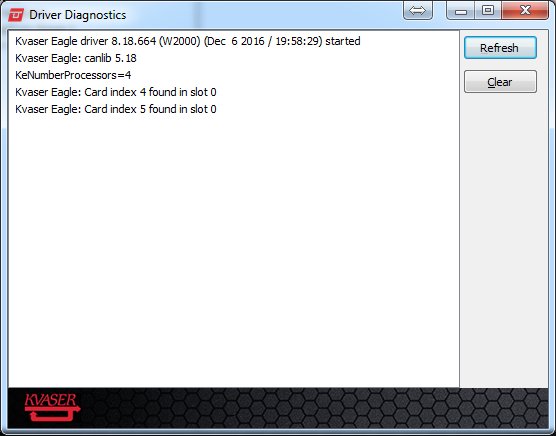
Related topics
Main Menu