Settings Dialog
The Settings dialog holds driver sounds settings that are specifically hardware oriented and application options.Application Settings
AutoConnect
Driver Settings
Sound Settings for devices with sound capabilities.Disable all Sounds
Disable automatic sounds on driver events
Help
In addition to this help, this menu gives you access to the About window where you will find the version number of Device Guide and CANlib, and a link to the Kvaser website, if you should need to contact support.
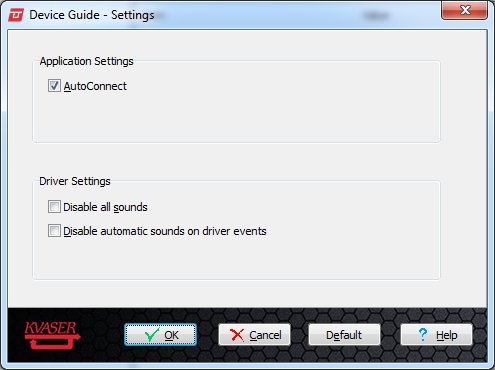
Related topics
Details List
Device Tree
Driver Diagnostics