The Device Tree
Hardware
This view shows all connected devices, connected via usb or remotely, and their respective channels. You can access several actions through the context menu, such as locating a specific device.
Locating a device
Right-click on a device and select Locate Hardware (Flash LEDs). This will cause the device to flash its LEDs for a couple of seconds.
Configure a device
Devices with editable configurations, memorators and remote devices, can be opened with their respective configuration tool. Right click on a device or channel and choose Configure Remote or Configure Memorator. Configure Remote will launch Kvaser Remote Device Configuration. Configure Memorator will either launch Kvaser Memorator Config Tool or Kvaser Memorator Tools, depending on what type of memorator is to be configured. Clicking on Pair via Wi-Fi will launch the Kvaser Wi-Fi Pairing Tool where one can pair a wireless Kvaser device with a PC in a simple manner.
Hardware Problems
If there is a yellow exclamation mark in the device icon (see below) the device is not working properly.
This can happen for a number of reasons. By clicking the device a description of the problem will appear to the right.
Another place to look what went wrong might be on the Diagnostics section.
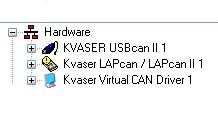
Synchronized Hardware
You can also choose to see synchronized hardware: devices whith clocks synchronized with magisync. To see synchrnized hardware, use View | Synchronization Hardware, or via the context menu.
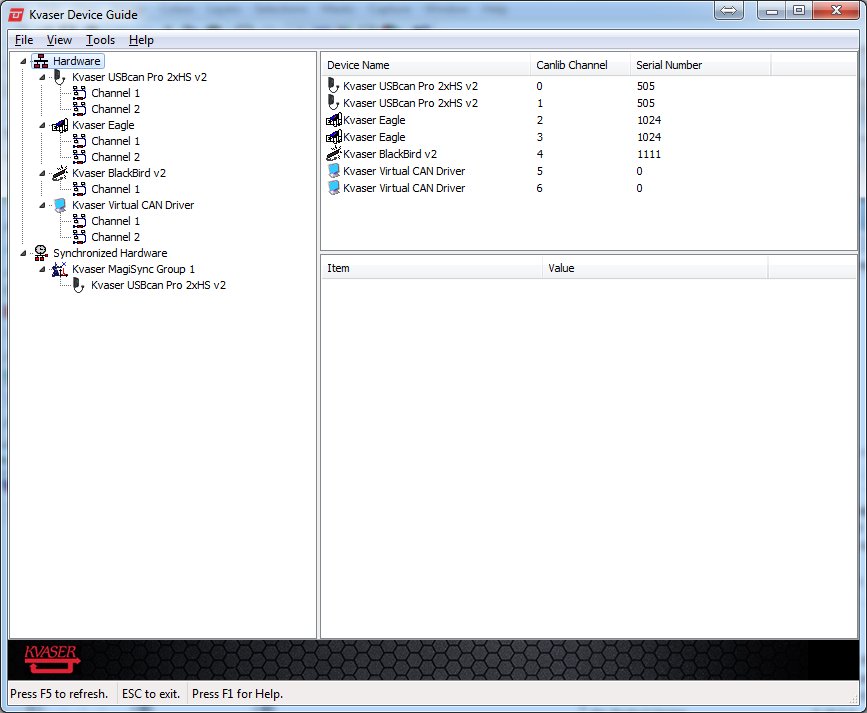
Related topics
Main Menu
Channel List
Detail List
Settings Dialog
Synchronization Hardware