The Detail List
This view lists information about the currently selected device or channel. You can alter what type of information should be visible, either through View in the main menu, or through the context menu, which you access by right clicking in the view.
| Information category | Description |
|---|---|
| General Information | Basic information about the selected device, such as its name, EAN, and firmware version. |
| Bus Parameters | The currently set bus parameters of the selected channel, if the channel
is bus on. To see bus parameters: View | Bus Parameters, or via
the context menu click View Bus Parameters.
For more information on bus parameters and bit timing, please visit www.kvaser.com/about-can/the-can-protocol/can-bit-timing/, or www.kvaser.com/support/calculators/bit-timing-calculator/ |
| Detailed Information | Additional, more detailed, information about the selected device, such as hardware type, manufacturing date, and driver name. To see detailed information: View | Detailed Information, or via the context menu click View Detailed Information |
When a node under Synchronized Hardware is selected, information relating to device synchronization will be listed instead. To view synchronized hardware, see Device Tree
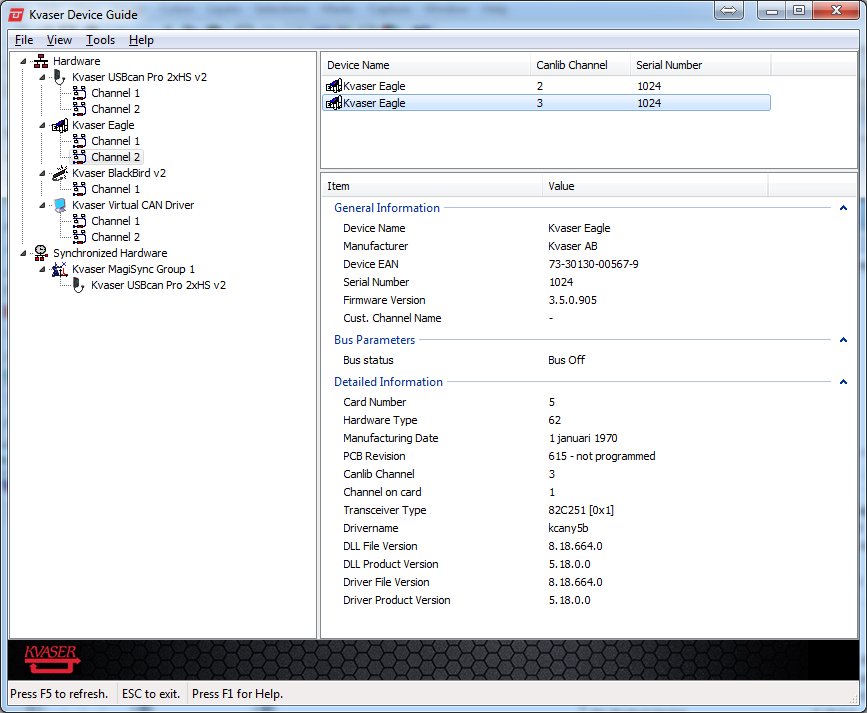
Related topics
Main Menu
Channel List
Device Tree
Synchronization Hardware