|
Procedure for Reverse Engineering:
| 1. | In StarUML(tm), select the [Tools] -> [C#] -> [Reverse Engineer...] menu. |
| 2. | At the [Select Source Code] page in the [Java Reverse Engineering] dialog box, select a source and click [Add]. Click [Next] once you have completed adding the target sources for reverse engineering. |
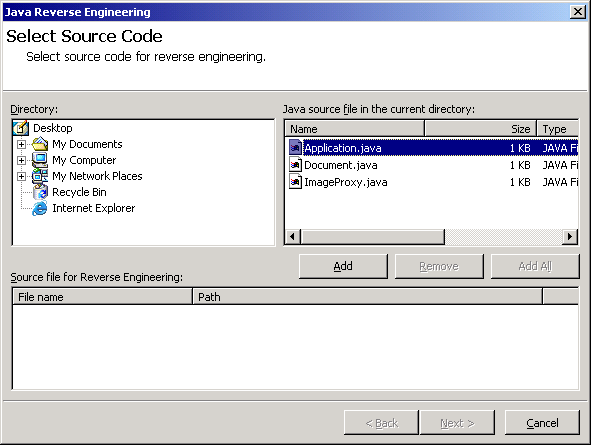
| 3. | At the [Select the Package to Contain Result] page, select a package to contain the output results from the package tree and click [Next]. |
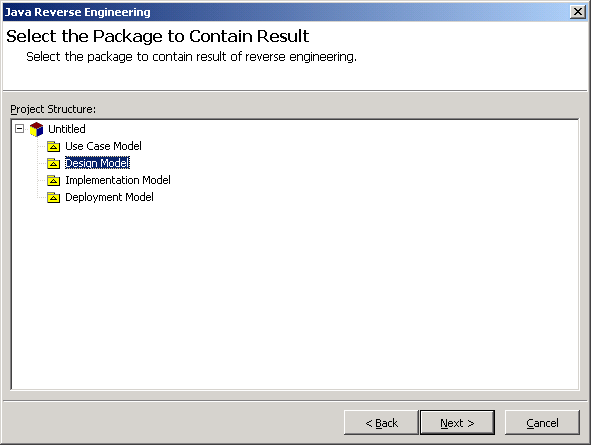
| 4. | At the [Option Setup] page, select the reverse engineering options and click [Run]. Reverse engineering will start now. |
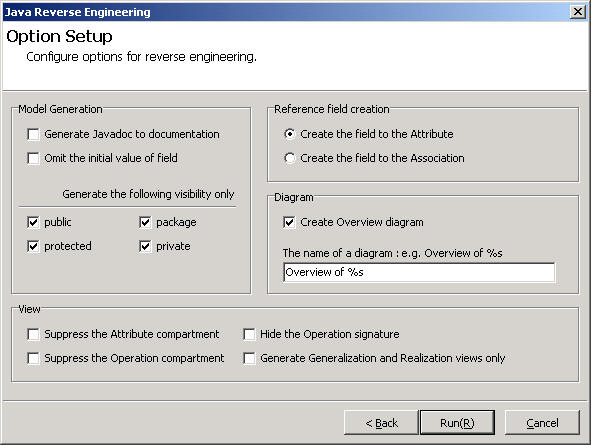
| 5. | The [Reverse Engineering] page will show the reverse engineering progress status and return reverse engineering failure or success results. |
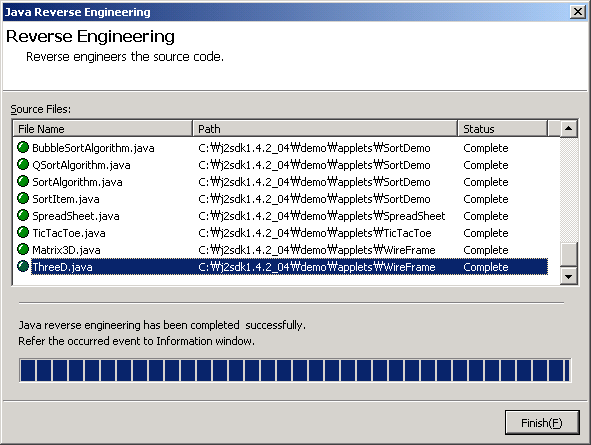
 Note Note
| · | If Java reverse engineering is executed without including Java profile, the following dialog box will appear asking whether you want to include Java profile. Select "Yes(Y)" to continue the reverse engineering process. |
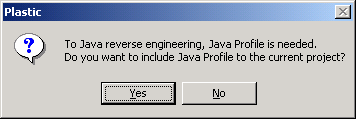
|