|
Procedure for Importing the J2EE Framework :
| 1. | Select the [File] -> [Import] -> [Framework...] menu. |
| 2. | At the [Import Framework] dialog, select the J2EE Framework from the list and click the [OK] button. |
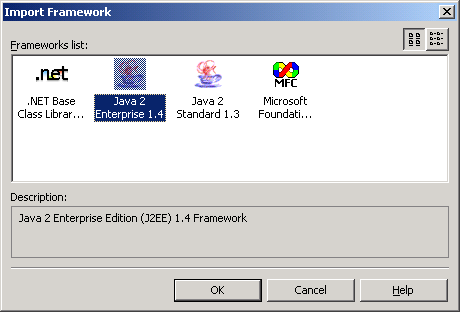
| 3. | The Select Element dialog box will appear, to determine under which element the J2EE framework will be located. Select an element (package, model, subsystem or project) to contain the framework and then click the [OK] button. |
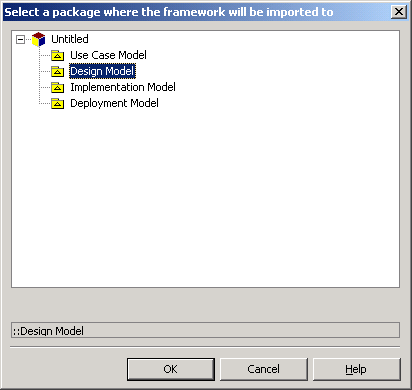
| 4. | The framework is included under the selected element. |
 Note Note
| · | Importing a framework does not store the framework elements in the project. Since framework units are referenced by the project, the framework unit files must be present when opening the project. |
| · | To delete imported frameworks, remove the respective framework units. |
|