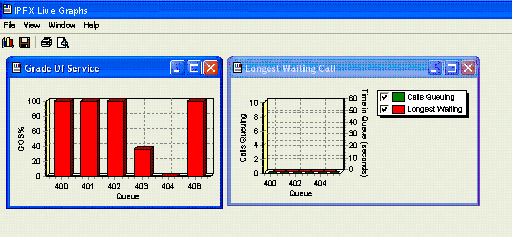Saving Charts in a View
You can save Views and reload at a later date if required. One View can hold multiple Charts as desired.
To Save a View
- Select the views you wish to Save on your Screen
- Select View
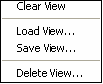
- Click Save View
- Enter the View Name desired
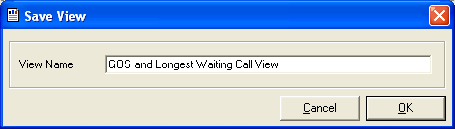
Your view will stay Saved as selected, example shown: