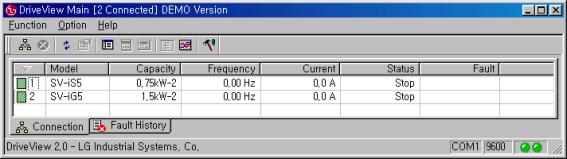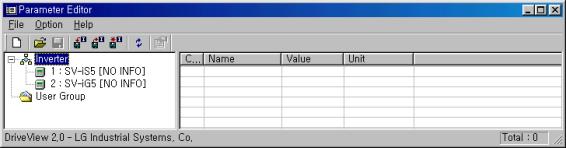Trouble shooting
1) It can not find AC Drivers.
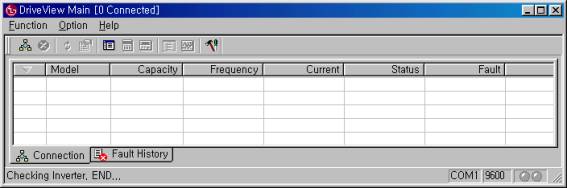
- Check AC Driver's power supply.
- Check RS232/RS485 converter's power supply
- Check wiring
- Check COM port and baud rate of PC , AC Driver's address and baudrate
2) Exist connected AC Driver, But it can not display a keypad
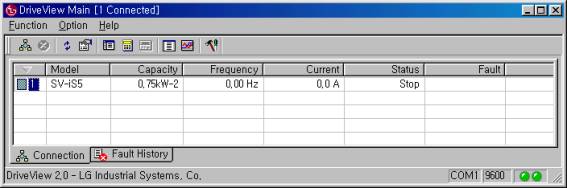
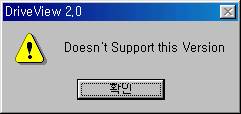
- Check AC Driver's ROM Version
Ex1) iS5 AC Driver's ROM version : 1.05
(1) Close Drive View 2.1 program
(2) Open iS5e.dat file in your computer directory installed.
(\Program Files\LG Industrial Systems\Drive View 2.1\Data)
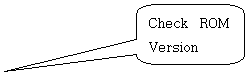
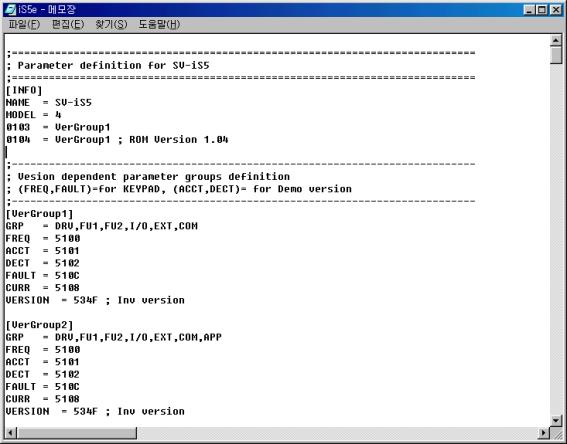
(3) It does not exist in a file. Insert 0105 = VerGroup2 as follows and save a file
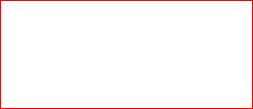
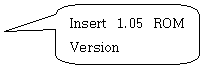
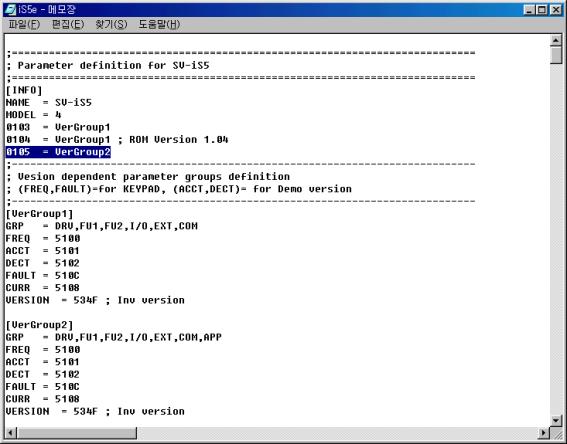
(4) excute Drive View 2.1 program.
(5) Display a keypad.
Ex2) iG5 AC Driver's ROM version : 5.00
(1) Close Drive View 2.1 program
(2)Open iG5e.dat file in your computer directory installed.
(\Program Files\LG Industrial Systems\Drive View 2.1\Data)
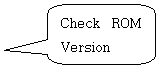
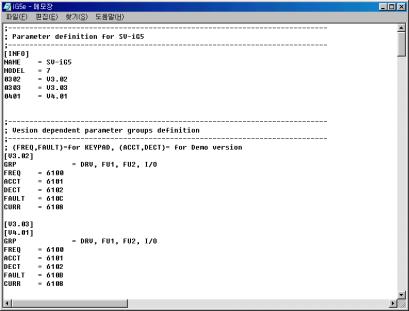
(3) It does not exist in a file. Insert 0500 = V5.00 and [V5.00] as follows and save a file
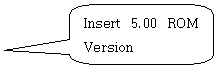
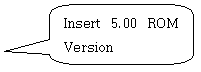
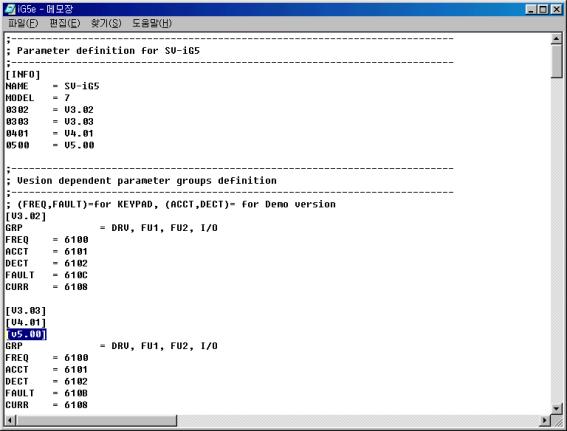
(4) excute Drive View 2.1 program.
(5) Display a keypad.
3) Exist connected AC Driver, But it can not display parameter group in Parameter Editor
It should modify data file as 2