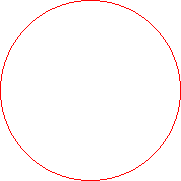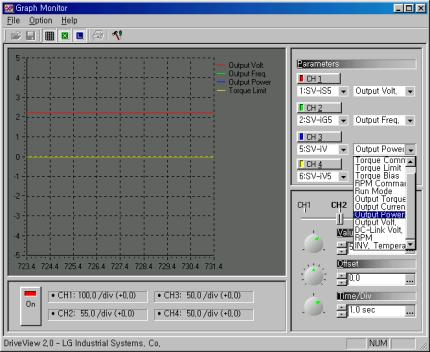Graph Monitor
Main functions :
- It can indicate up to four different graphs (AC Driver ID, Parameter selection)
- It can select each AC Driver ID ’s value/Div, Offset, and Time/Div
- It can turn on/off monitor or each ID
- It can save all kinds of selection information and data files
- It can change the color and line thickness of each ID
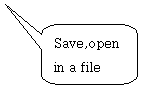
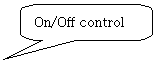
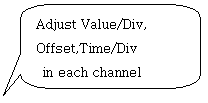
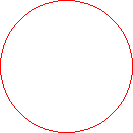
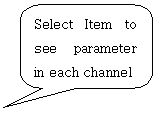
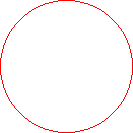
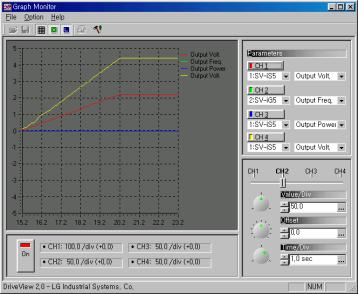
(1). File menu
- User can save or load in file
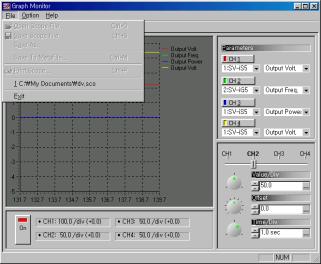
(2). Option menu
- User can check grid and legend
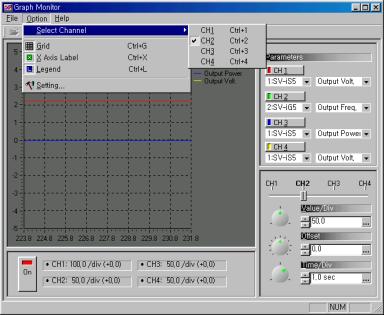
- User can check the setting of ID and its indication line
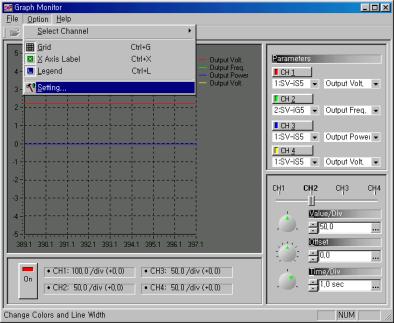
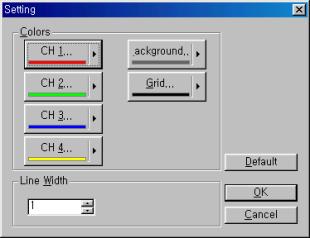
(3). Channel Setting
- Each of four channel can have its own setting
- Can change the setting in 4 ways(Knob, Up/Down, data value, and selecting "...”)
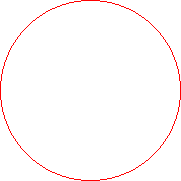
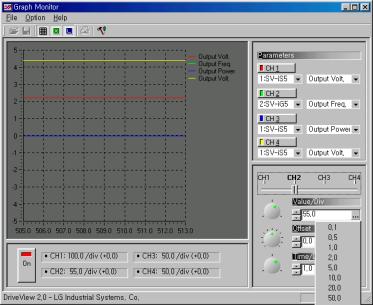
- Can be selected in each channel
Value/Div : value of an Y axis
Offset : 0 value setting
Time/Div : time value of an X axis (sec)
(4). Monitor variable values
General AC Driver

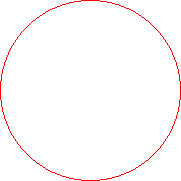
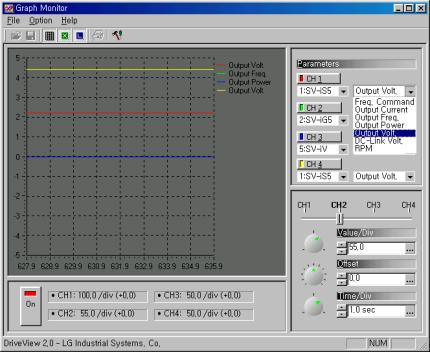
Vector AC Driver