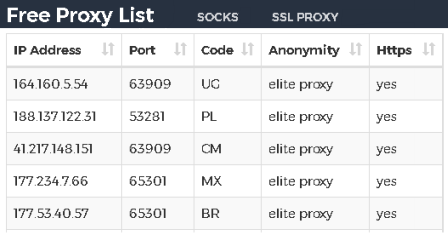|
Cài đặt Proxy (toàn cục) cho request
_HttpRequest_SetProxy([ $Proxy = '', $ProxyUserName = '', $ProxyPassword = '', $ProxyBypass = '' ])
|
* Tham số
$Proxy
|
Proxy
|
$ProxyUserName
|
Proxy username (nếu có)
|
$ProxyPassword
|
Proxy password (nếu có)
|
$ProxyBypass
|
List website không chịu ảnh hưởng của Proxy
|
* Ghi chú
| · | Để tắt Proxy đã cài, ta gọi hàm _HttpRequest_SetProxy( ) không gán tham số. |
| · | WinHttp chỉ hỗ trợ Proxy HTTP và HTTPS, không hỗ trợ Sock. |
| · | Phân biệt cách cài đặt proxy toàn cục và proxy cục bộ tại đây |
| · | Cấu trúc đúng của một mẫu Proxy: |
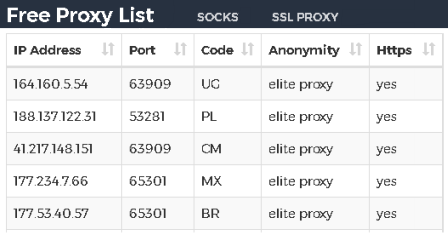
Trang tham khảo https://free-proxy-list.net/
Ví dụ ta vào một trang cung cấp Free Proxy trên sẽ thấy các thành phần cơ bản nhất của một Proxy là:
| o | Anonymity: Nói nôm na là độ bảo mật của Proxy. |
| o | Ngoài ra còn có Username và Password của Proxy (nếu có). |
→ Proxy: [Https/Http: yes/no]://[IP Address]:[Port]
Ví dụ ta lấy proxy ở hàng đầu tiên hình trên làm mẫu: https://164.160.5.54:63909 (Vì Https=yes)
* Ví dụ
|