Scene Editor
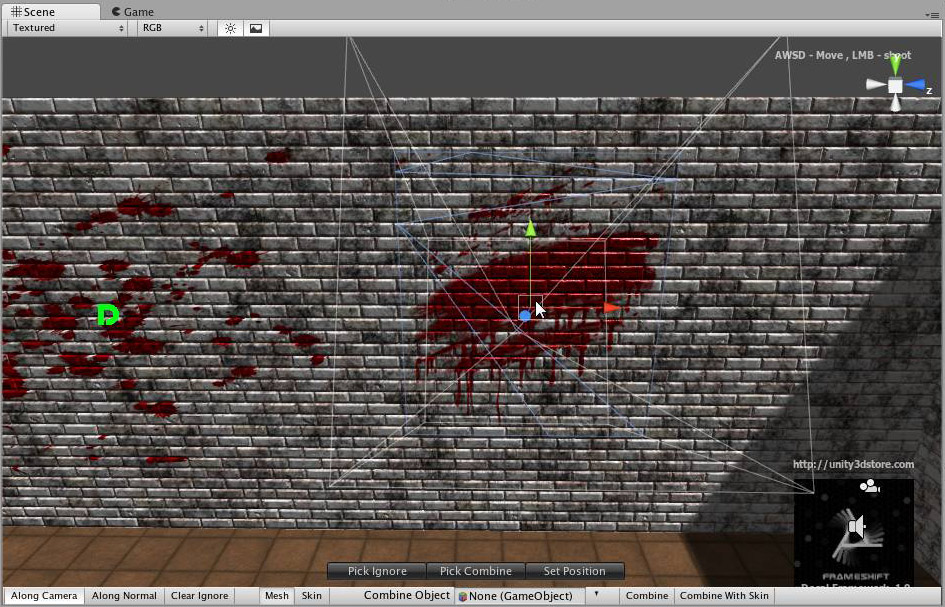
Pick
Ignore
Enter in ignore object selection mode. Those objects that will not be taken into acount during decal calculation.
Pick
Combine
Enter in combine object selection mode.
Set
Position
Enter in one click position mode. One click position system works via raycasting, thus you can set position for decals only onto objects that has collider attached.
Yuc can use Along Camera / Along Normal for more detail setup decal orientation.
Along
Camera
If selected decal will be oriented along direction between cam position and position of decal.
Along
Normal
If selected decal will be oriented along normal in point of raycast.
Clear Ignore
Clears ignore list.
Mesh
If selected decal will be projected onto usual meshes.
Skin
If selected decal will be projected onto skins.
Combine
Object
Current object for combining.
Combine
Combine all selected decals on Combine Object. Decals will be combined by material. I.e. if you have 10 static decals and they use two materials, then you will get two combined objects for every materials separate. You can also set Combine Object = null , in this case decals will be combined in World Space.
Combine With
Skin
Combine allselected decals on SkinnedMeshRenderer.All Decals will be added in Skinned Mesh. Combine Object can not be null when you use Combine With Skin.
Copyright 2010 Frameshift

