Inspector
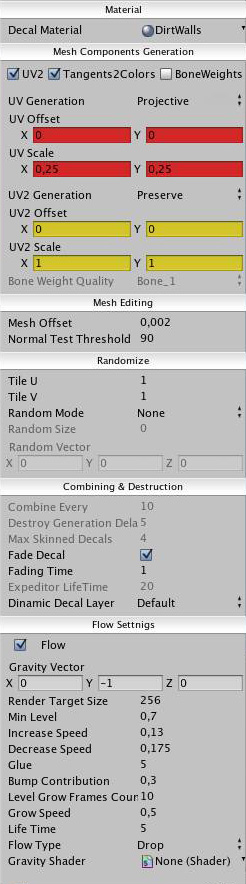
DecalMaterial
Material of decal.
UV2
If true , will be generated second UVs.
Tangents2Colors
If true , source tangents will be stored (packed) in decal Mesh.colors array. This function used for combining bump of decal with bump of source surface.
BoneWeights
If true, will be generated BoneWeigths . This must be always true whan you make skinned decals.
UVGeneration
Type of UV generation for decal.
-
Projective. Usual planar projection coords.
-
Preserve. Preserve tex coords from source surface.
-
Normalized . Preserve tex coords from source surface and normalize it.
UV2Generation
Type of second UV generation for decal.
UV Offset
Offset for tex coords. Similar to offset in material setups.
UV Scale
Scale for tex coords. Similar to tiling in material setups.
Bone Weight Quality
Skinning quality. Similar to Quality in SkinnedMeshRenderer component.
Mesh Offset
How much every vertex will be offset along normal direction. You can use this option to avoid artifacts of depth testing with Offset -1 -1 in your shader .
Normal Test Threshold
Very critical for the performance parameter. If angle between normal vertices and direction of decals will be more than this, then this vertex will not be taken into account when calculating the mesh decals. Thus the final stage of mesh generation, we will handle the lesser number of vertices and triangles. For example:
-
For flatten decals as bullet holes it must be 10 degrees
-
For blood splatters it must be much more that 10 degrees
Tile U / Tile
V (Only for Dynamic , Dynamic
Skinned Decals)
If you use a texture atlas for decals, you can use this option to install a random shift in the generation of texture coordinates. Each parameter specifies the texture number of samples in each direction, just as in the component particle renderer.
Random Mode (Only for Dynamic , Dynamic
Skinned Decals)
The type of randomize for decal size.
-
None - no randomize
-
Evenly - randomize will be evenly in each direction X Y Z
-
PerComponent - randomize will be per component in each direction X Y Z
Random Size (Only for Dynamic , Dynamic
Skinned Decals)
Using with RandomMode.Evenly. Amount of randomize size +/-.
Random Vector
(Only for Dynamic , Dynamic
Skinned Decals)
Using with RandomMode.PerComponent . Amount of randomize size per component+/-.
Combine Every
(Only for Dynamic Decals)
To improve performance decal Expeditor periodically combines all uncombined decals on the object. This parameter define how fast decals will be combined. I.e. after every decal creation if (AllDecalCount%CombineEvery= = 0) all uncombined decals will be combined in one mesh
NOTE! Combining of skinned decals happens after every decal creation.
Destroy
Generation Delay (Only for Dynamic
Decals)
This parameter indicates when decals will start destroy. I.e. If Combine Every = 10, and Destroy Generation Delay = 3 after the third combination of the first 10 decals will be sent to destroy .
If you want to combining perform every decal creation set CombineEvery = 1 and Destroy Generation Delay = 100 for example.
Max Skinned
Decals (Only for Dynamic
Skinned Decals)
Max count of skinned decals. Adding skinned decals performs as "Last In First Out". I.e for example if Max Skinned Decals = 4 than after 5 decals creation first decal will be destroyed, after 6 decals creation second decal will be destroyed etc...
Fade
Decal (Only for Dynamic
Decals)
If true , before destroy decal will be smooth faded. This works only with alpha blended shaders.
NOTE! Skinned decals can not be fade.
Fading
Time (Only for Dynamic
Decals)
Time for fading decal in sec.
Expeditor
LifeTime (Only for Dynamic , Dynamic
Skinned Decals)
Parameter shows how long Expeditor and all decals will be alive after last decal added. For example if Expeditor LifeTime = 60 than after 60 sec since last decal added Expeditor and all decals will be destroyed. After ecery decal creation timer is reset.
Dynamic Decal
Layer (Only for Dynamic , Dynamic
Skinned Decals)
Layed for dynamic decals and expeditors.
Flow (Only for
Dynamic)
Set fluid settings enable.
Gravity
Vector (Only for
Dynamic)
Vector of gravity in world space.
Render Target
Size (Only for
Dynamic)
Size of render target wich used for rendering gravity map of fluid decal.
Min
Level (Only for
Dynamic)
Minimal level of fluid.
Increase
Speed (Only for
Dynamic)
How fast fluid increased due gravitation in particular pixel.
Decrease Speed (Only for
Dynamic)
How fast fluid
decreased due gravitation in particular pixel.
Glue (Only for
Dynamic)
Fluid viscosity.
Bump
contribution (Only for
Dynamic)
How hard source bump will be affect on fluid flow.
Level grow frames
count (Only for
Dynamic)
How long level will be grow when decals created.
Grow speed (Only for
Dynamic)
Grow increment per
frame.
Life time (Only for
Dynamic)
Fluid decal life time .
Flow Type (Only for
Dynamic)
-
Drop
-
Spread
Gravity
Shader(Only for Dynamic)
Shader for gravity map rendering .
Copyright 2010 Frameshift

