Installation
-
Open your project.
-
Select menu item
Select file
Decal Framework
1.xx.unitypackage
.
After extracting the files in
the проект, hierarchy of imported files will look like
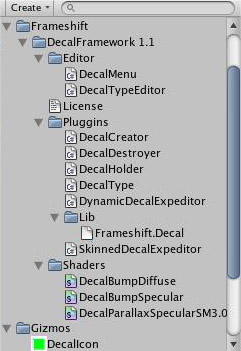
5. Done. You can begin use this tool now.
NOTE! Before importing, make sure that none of the imported files do not overwrite the existing file in the project. Otherwise you may lose information .
Copyright 2010 Frameshift

