Decoding with an external decoder or home theater receiver
You can use an external decoder to process Dolby Digital, DTS, DTS-ES or Dolby Digital EX signals from your Sound Blaster X-Fi device (such as Sound Blaster X-Fi audio card, Digital I/O Module*, X-Fi I/O Drive* or X-Fi I/O Console*) and output the content to 5.1 and 7.1 speakers.
Alternatively, you can use a home theater receiver to decode Dolby Digital or DTS signals to 5.1 speakers.
For more information on external decoders or home theater receivers, the associated speaker connection settings, or how to set up your DVD player software to use the digital output, please consult the relevant User's Guide.
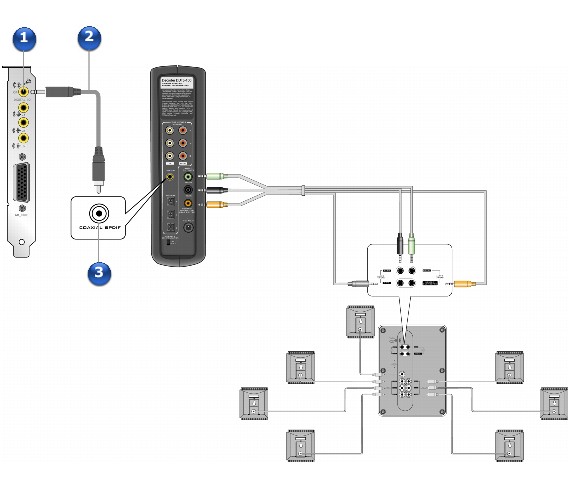
|
Jack, Connector or Cable
|
|
|---|---|
| 1. |
FlexiJack
|
| 2. |
3.50 mm (1/8-inch) mono-to-RCA cable (available separately)
|
| 3. |
Coaxial SPDIF In jack
|
For optical connections:
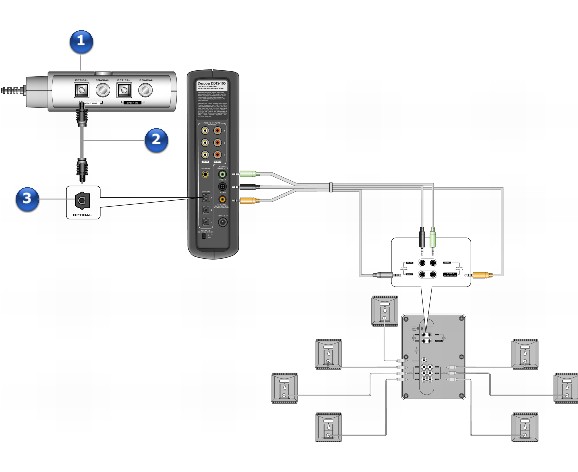
|
Jack, Connector or Cable
|
|
|---|---|
| 1. |
Optical SPDIF Out jack
|
| 2. |
Optical cable (available separately)
|
| 3. |
Optical SPDIF In jack
|
For coaxial connections:
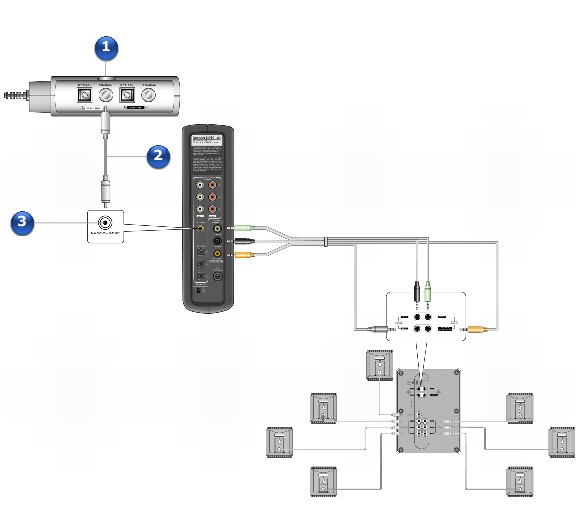
|
Jack, Connector or Cable
|
|
|---|---|
| 1. |
Coaxial SPDIF Out jack
|
| 2. |
Coaxial cable (available separately)
|
| 3. |
Coaxial SPDIF In jack
|
For optical connections:
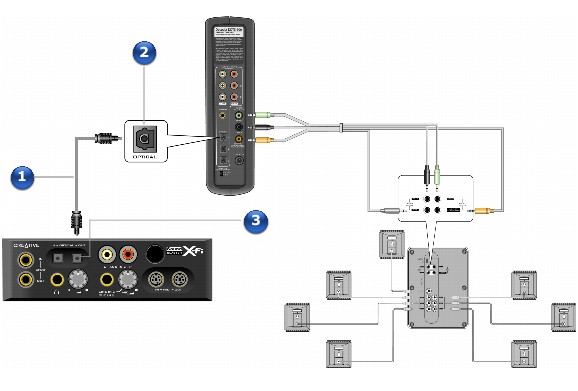
|
Jack, Connector or Cable
|
|
|---|---|
| 1. |
Optical cable (available separately)
|
| 2. |
Optical SPDIF In jack
|
| 3. |
Optical SPDIF Out jack
|
For coaxial connections:
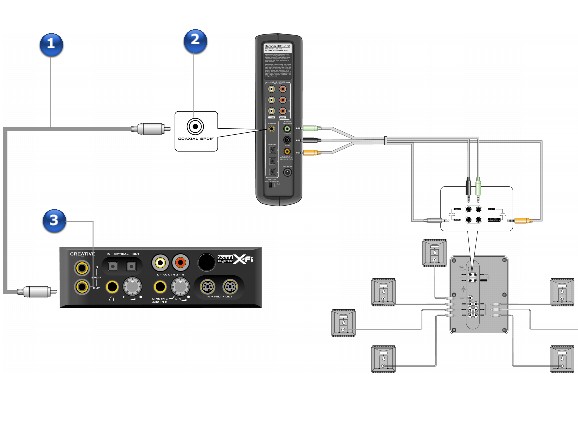
|
Jack, Connector or Cable
|
|
|---|---|
| 1. |
Coaxial cable (available separately)
|
| 2. |
Coaxial SPDIF In jack
|
| 3. |
Coaxial SPDIF Out jack
|
For optical connections
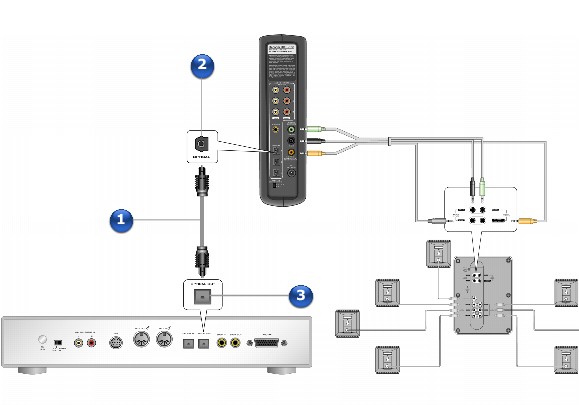
|
Jack, Connector or Cable
|
|
|---|---|
| 1. |
Optical cable (available separately)
|
| 2. |
Optical SPDIF In jack
|
| 3. |
Optical SPDIF Out jack
|
For coaxial connections

|
Jack, Connector or Cable
|
|
|---|---|
| 1. |
Coaxial cable (available separately)
|
| 2. |
Coaxial SPDIF In jack
|
| 3. |
Coaxial SPDIF Out jack
|